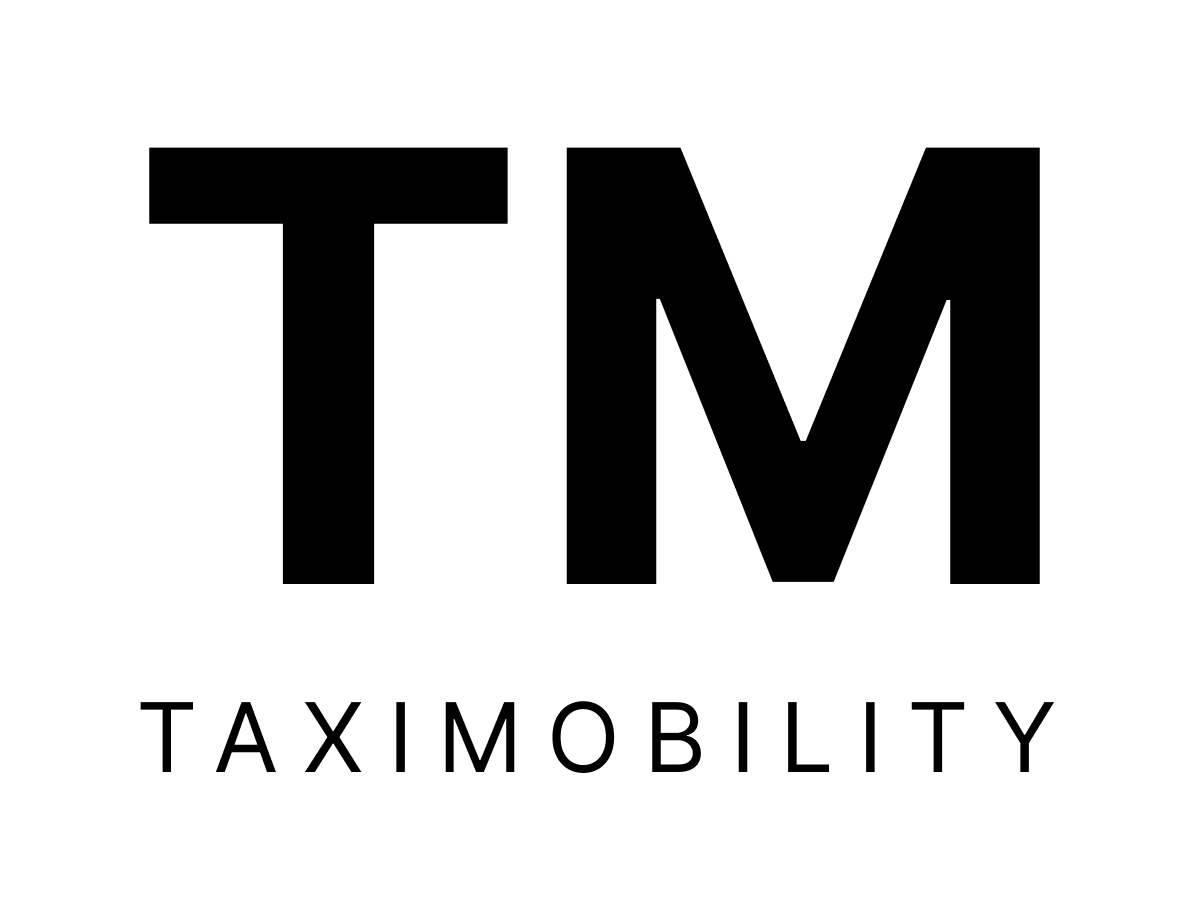Now that you know what app store optimization is and the commercial benefits it can fetch, from our previous article, here is a look at the top strategies for effective app store optimization.
Know your customers
The first step to app store optimization is comprehending how your potential customers search for apps like yours on the app store. Find out the set of keywords your competitors use to drive traffic to their app pages. This way, you can decide if you need the same or a different set of keywords to attract more visitors. Also, evaluate the competitive advantage you have over the other players in your industry so that you can highlight it in your app description.
Select the right app name
Though the major app stores allow 255 characters for app title, the text’s appearance on the app page is curtailed at 23 characters for Android and 30 characters for iOS. Considering this criterion, it is best to keep the app title crisp. Use one of the frequently searched keywords in the app title to improve app visibility. In fact, keyword insertion in the app title is said to fetch 10.3% more visibility than the apps that do not contain any keywords in their titles.
Write an impressive description
Maintain a conversational tone throughout the app description. Use bulletins to make it more readable for the visitors. Highlight the features and benefits of your app so that the visitors are prompted to download it. Place primary keywords in the app content for the app to be indexed easily. Make sure that the keywords are not stuffed, but are placed naturally. Keep track of the algorithm updates and modify your content accordingly from time to time.
Choose an ideal app icon
There may be several apps similar to yours. But you can still outdo them with an attractive app icon. Your app icon has to convey to your visitors what your app is about. Put your app icon to A/B testing to create variations and evaluate results as to how far it will attract the attention of app store users. The icon size and color scheme differ from one platform to the other. For instance, the icon dimension for iOS is 1024 x 1024 while it is 512 x 512 for Android.
Include app screens
Uploading screenshots of your app is an important ASO technique to boost app downloads (though it does not directly influence app ranking). After all, it is the images that help the visitors to visualize how the corresponding apps work. You can upload a maximum of 5 app screens for an iOS app and 8 app screens when it comes to an Android app. However, you need to impress your visitors with the first three images because they are the ones that get displayed on the main app page.
Localize your app
Do you know 72% of app store users prioritize using apps localized in native languages?
If you want to hit your target audience in a given geography, app localization is the best choice. Rightly targeting your potential customers increases app downloads and in turn, fetches more business opportunities. App localization does not mean you have to develop your app from scratch all over again. You just have to translate the app content into a certain native language.
Consider your app size
No user prefers to download a mobile application that consumes more time and gadget memory. Bigger apps fail to achieve maximum downloads in spite of witnessing higher visibility and click-through-rate. Make sure your mobile app comes with a size less than 100 MB so that your visitors do not have second thoughts when it comes to downloading and installing the same.
Encourage user review and rating
Reviews and ratings given by the users are a reflection of your app performance and user experience. Besides helping you to determine the quality of your app, user feedback plays a vital role in influencing your app ranking. Use pop-ups within the app to encourage your users to give their feedback. Maintain good reviews as much as possible to ensure that your app gains more visibility and stays at the top of the list.
Update your app frequently
Update your app from time to time based on user feedback and algorithm updates. After all, an updated app means a better version of itself and has a higher probability of being recognized by the app stores. Add ‘what’s new’ field in your app description to highlight the major updates and prompt fresh app downloads. Similarly, send push notifications to your existing users about the app update so that they switch to an upgraded version.
For more detailed information on strategies for app store optimization, get in touch with our consultants at TaxiMobility.