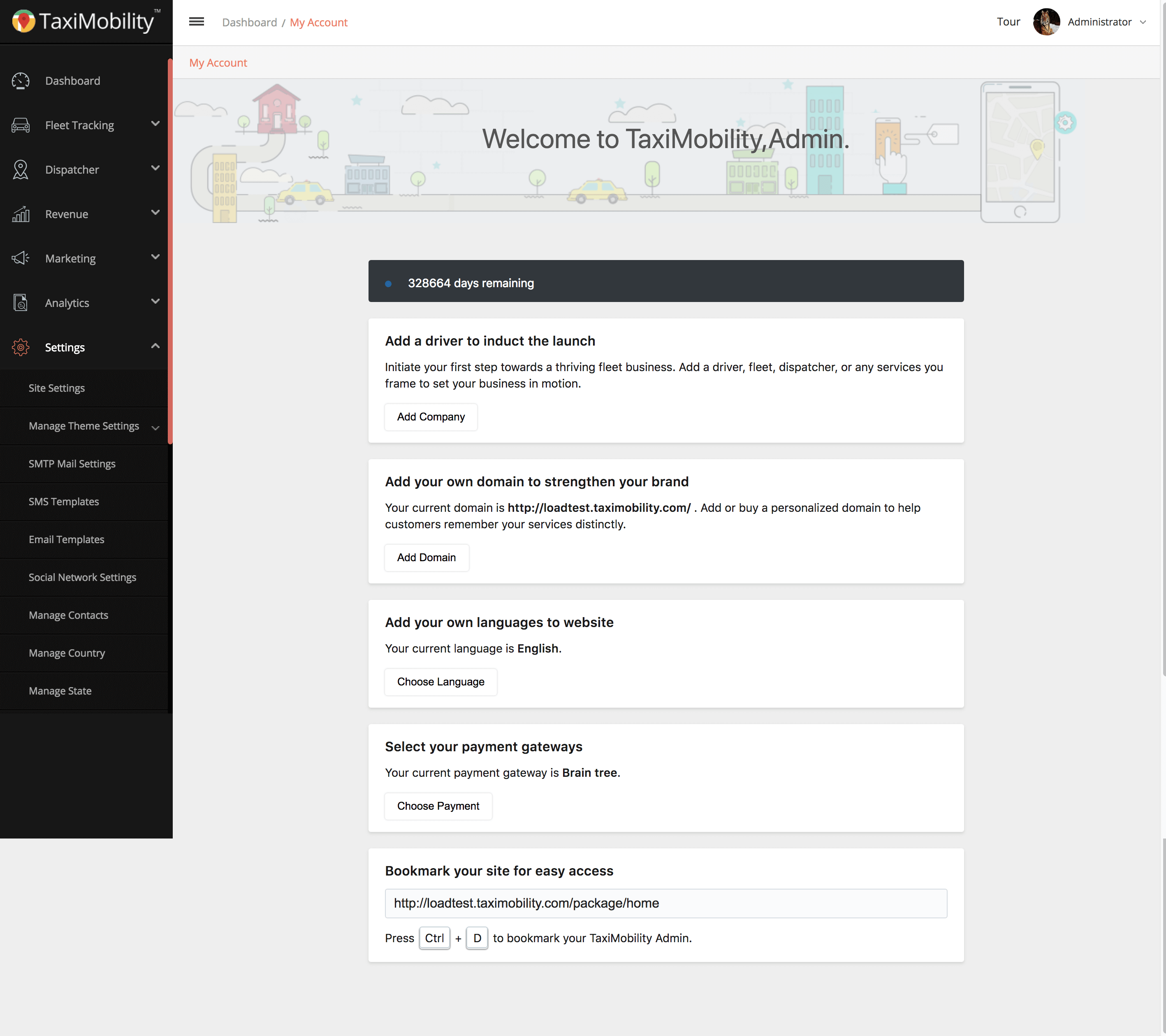Request a demo
Tell us about yourself, and we'll be in touch right away.
TaxiMobility takes technology into new directions providing one-of-a-kind cab dispatch software with the best service management system. Supported by high precision GPS tracking and built-in driver and passenger friendly application attributes, TaxiMobility stands ahead of its competitors and stands by its customers with the cab dispatch system that serves to accelerate better business results.
Fill all the required fields with valid details to sign up for a free trial.
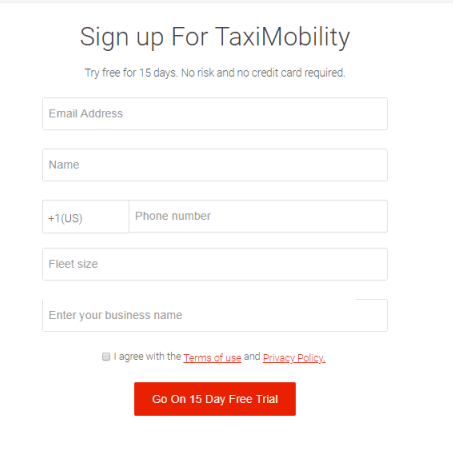
Update your profile page with required details and complete the signup process by clicking “Enter” button.
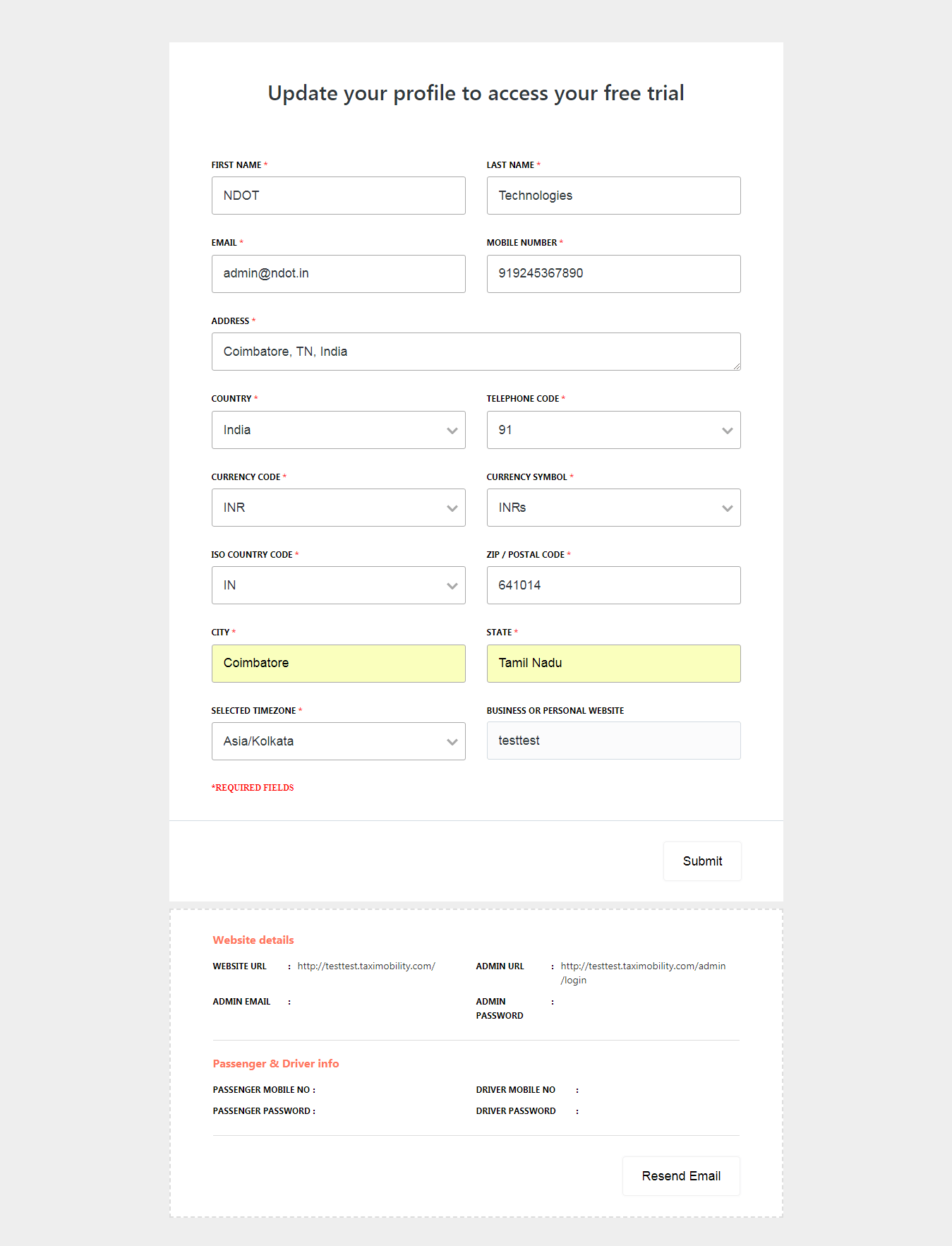
Dashboard presents everything there is to know at a glance. From cab availability to passengers in-line, Dashboard has it all. It contains all statistical information regarding the transactions, commission to admin, number of new users, rides, active passengers, canceled rides and so forth, listed most precisely and accurately.
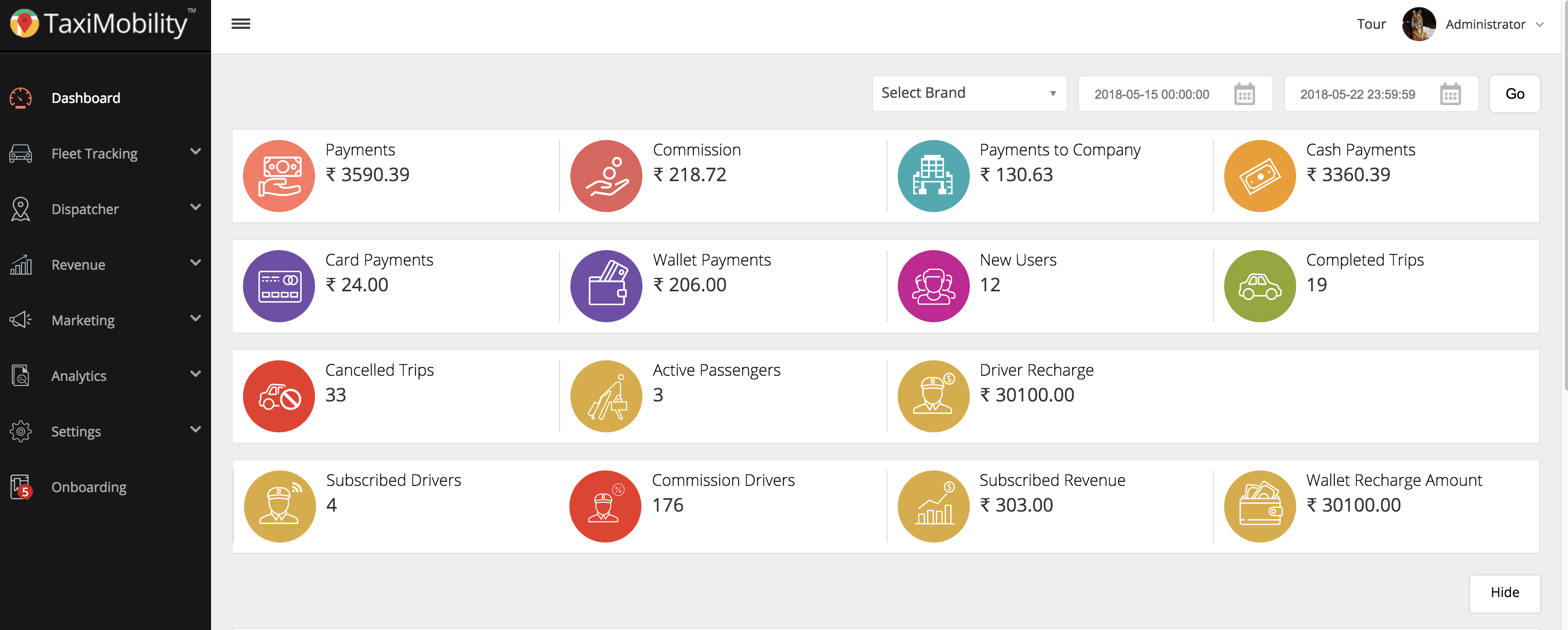
The graph represents the number drivers assigned and unassigned along with company-wise trip details.
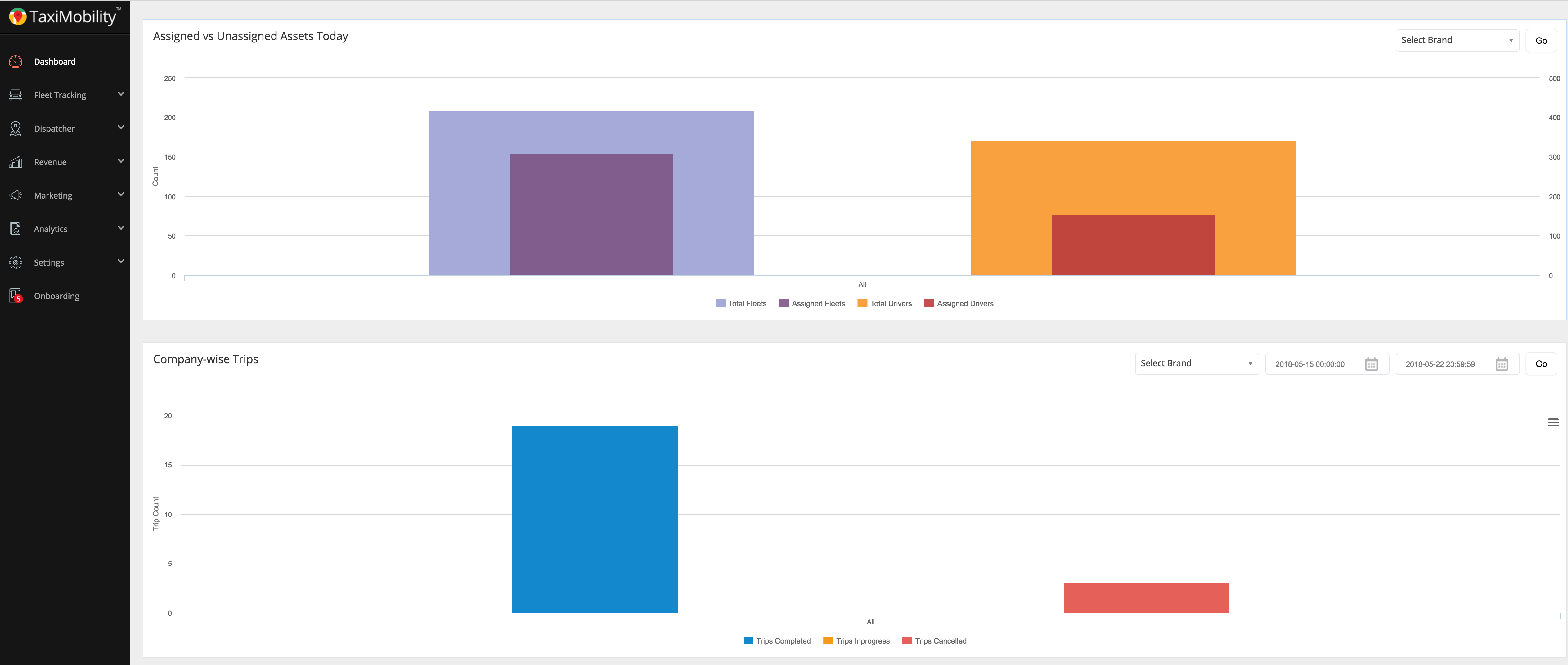
The passenger requests from different cities are represented by a pie chart based on the origin of the passenger request.The graph indicates the total revenue generated for the month displaying the number of users registered, number of rides and the income generated for each day.
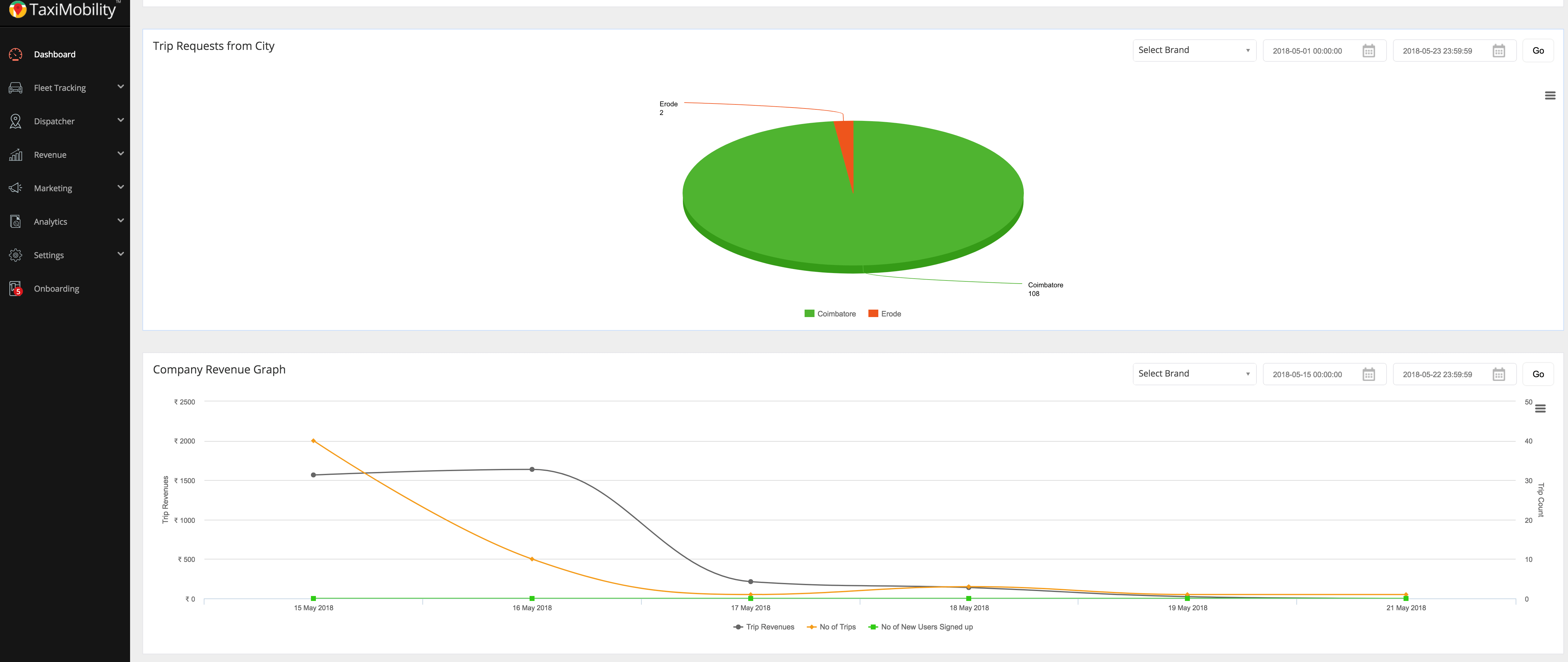
The company details listed here can be edited and modified according to relevancy and companies can be tracked from the list using keyword search.
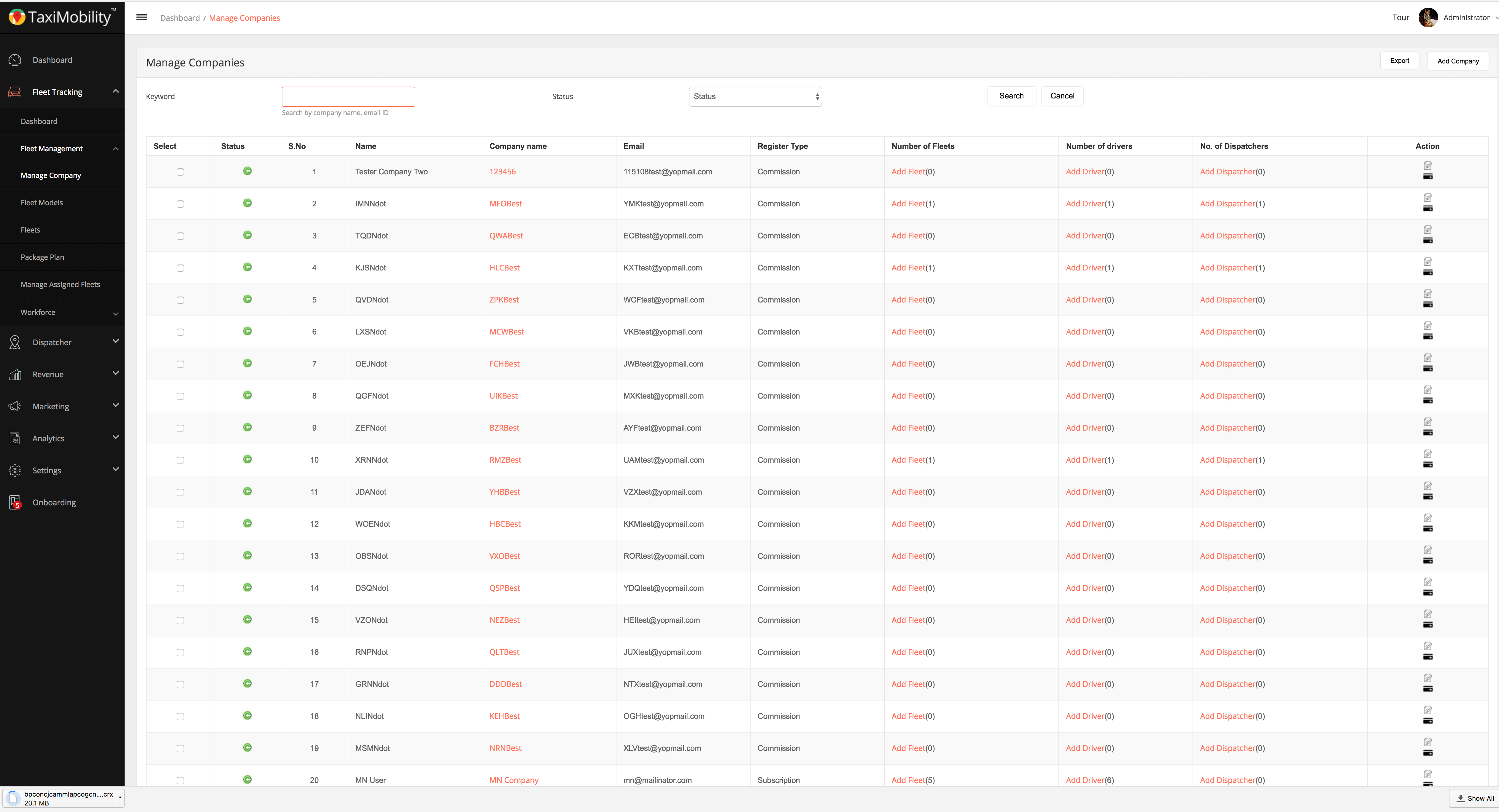
The taxis assigned to drivers are listed here and the admin can change the status of the vehicle after completion of a task or whenever required.
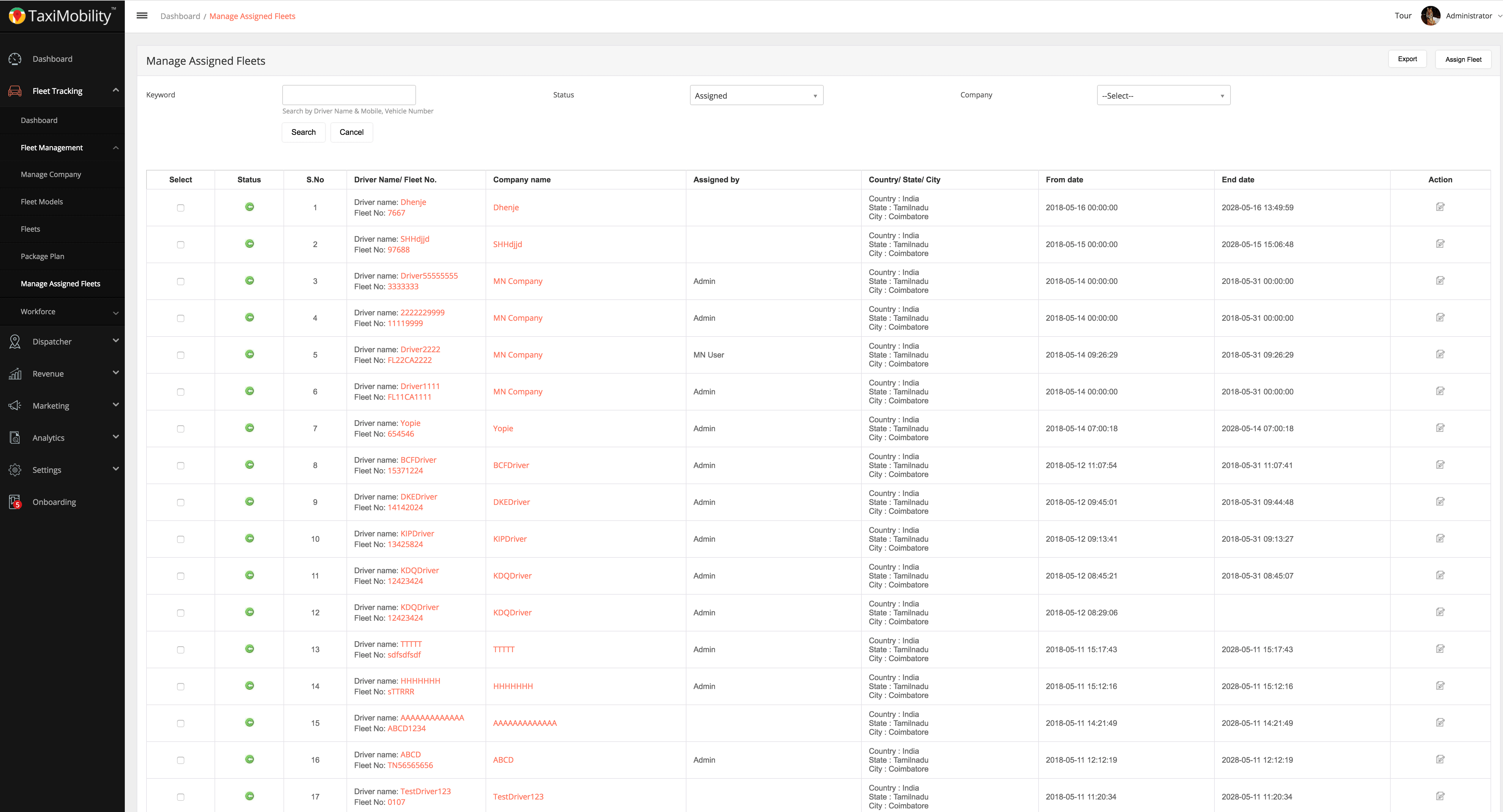
The details of each taxi dispatcher listed here can be edited and modified according to relevancy and names can be tracked from the list using keyword search.
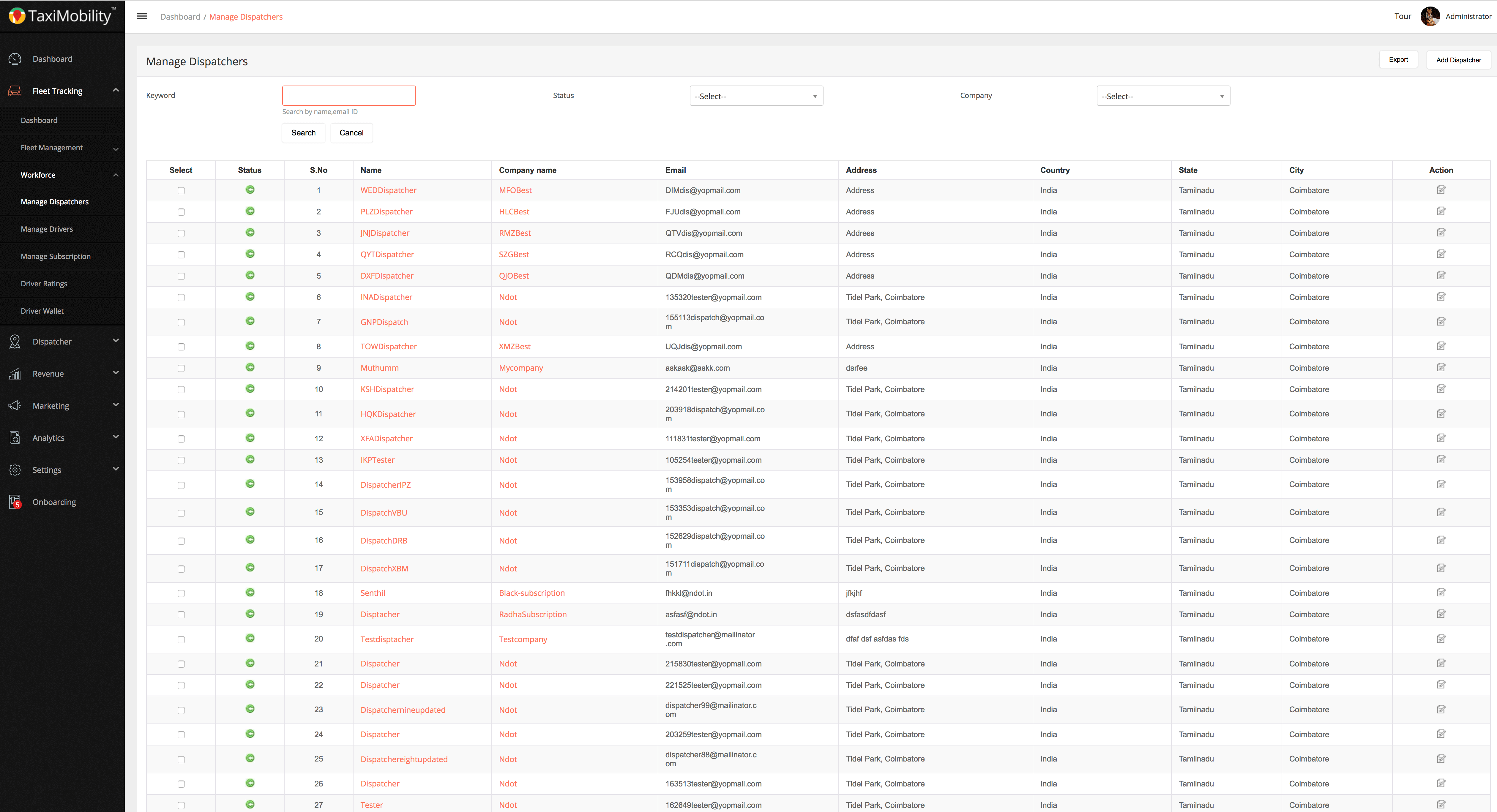
Information on each driver can be edited and modified as per the discretion of the admin. A more elaborate report of the drivers is displayed on clicking the image in the chart.
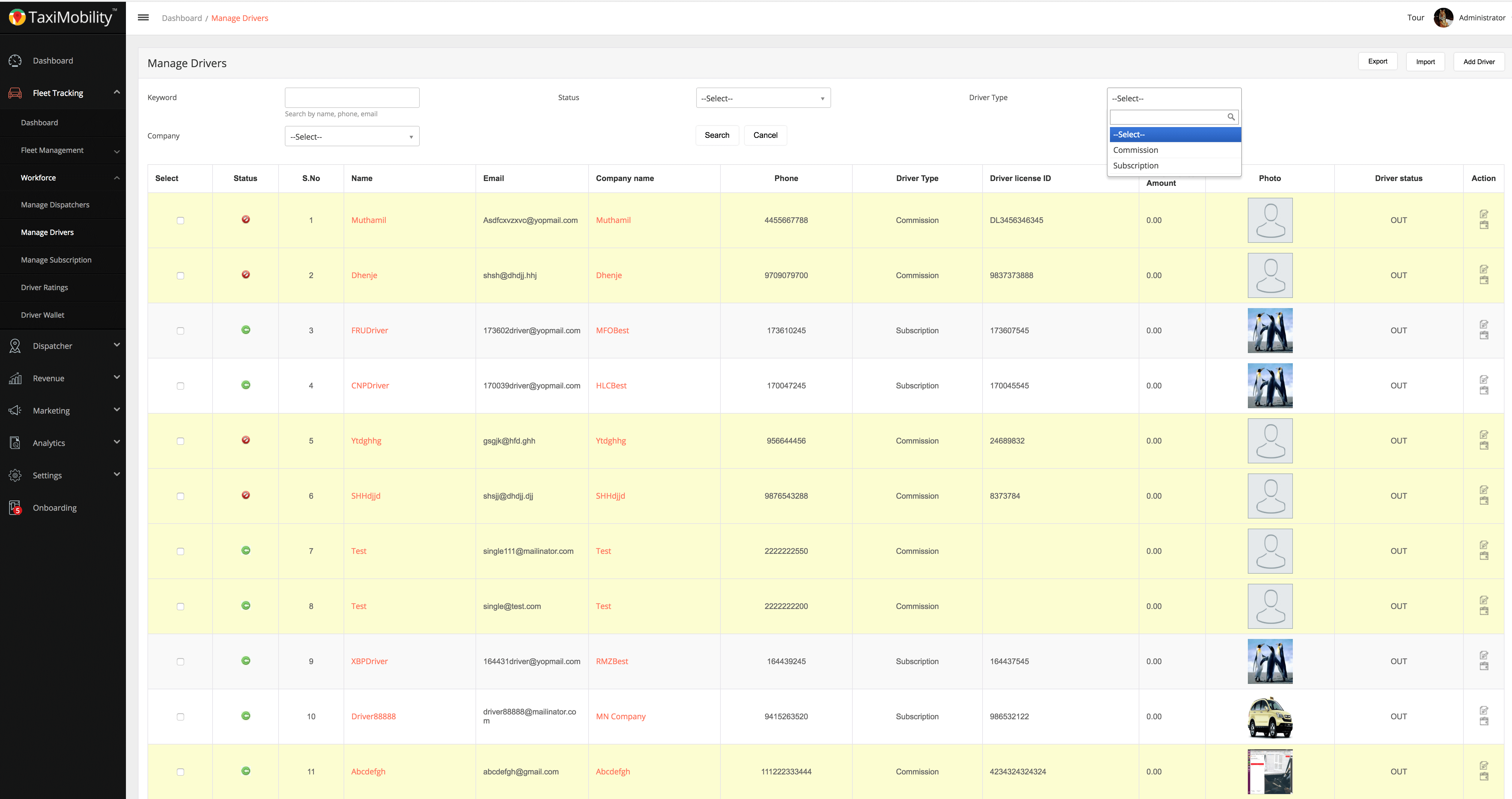
Admin is provided with the facility to view and manage all taxi bookings of all taxi companies on a single platform.
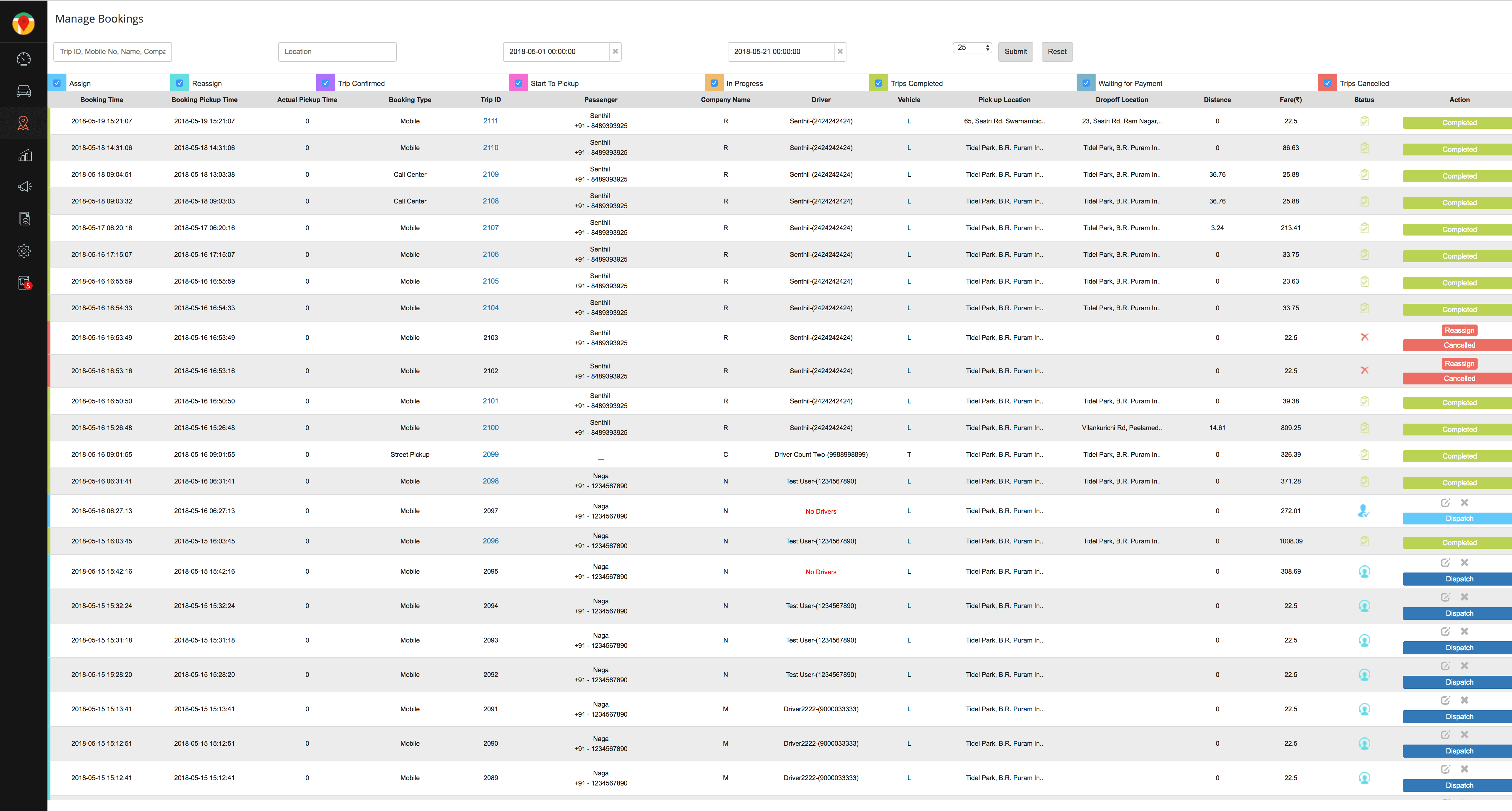
The user can modify the dispatch settings as they wish.
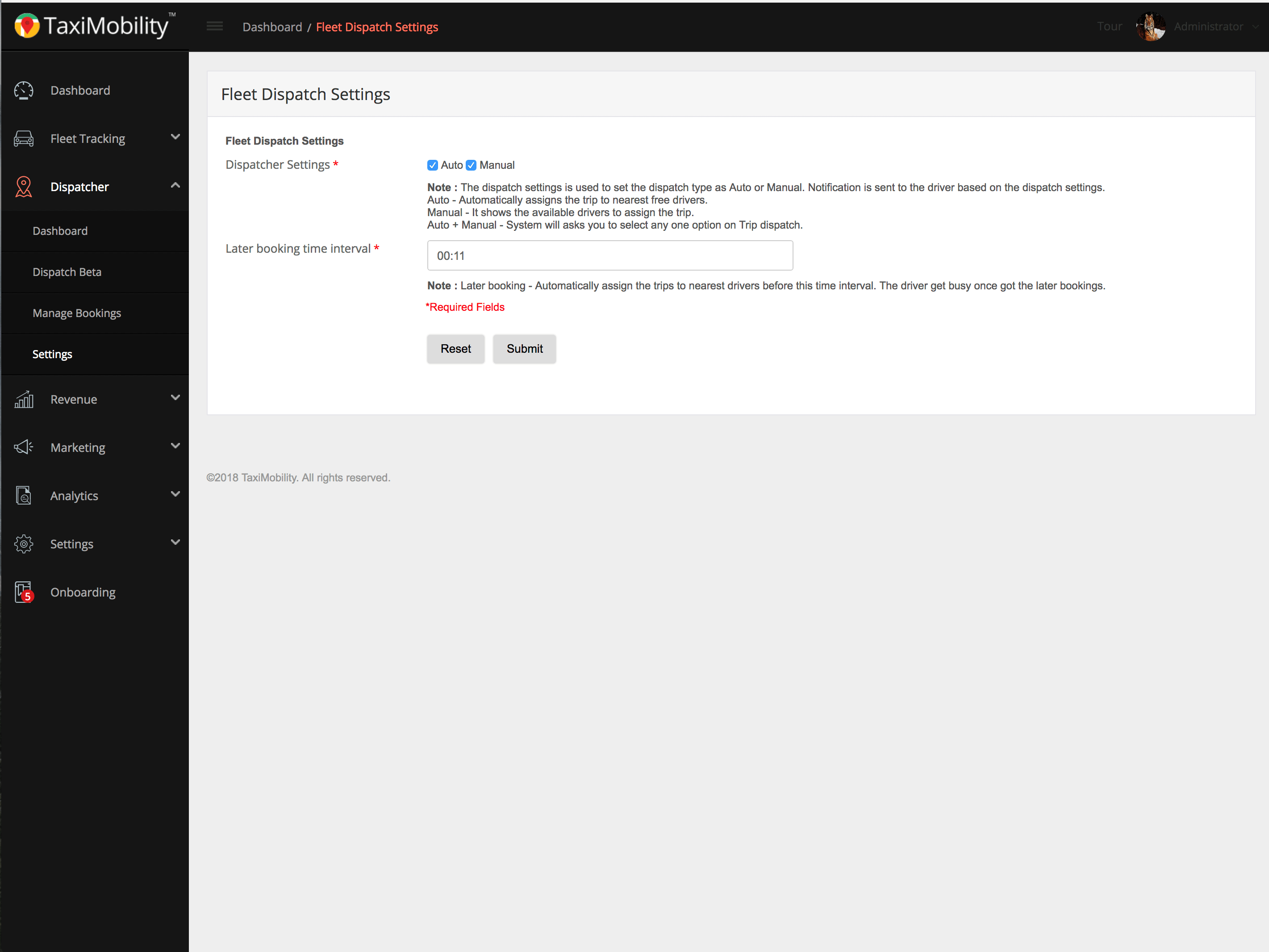
All transactions details of the company, vehicle, driver, and passenger are listed here. It also displays the logs and statistical information on transactions.
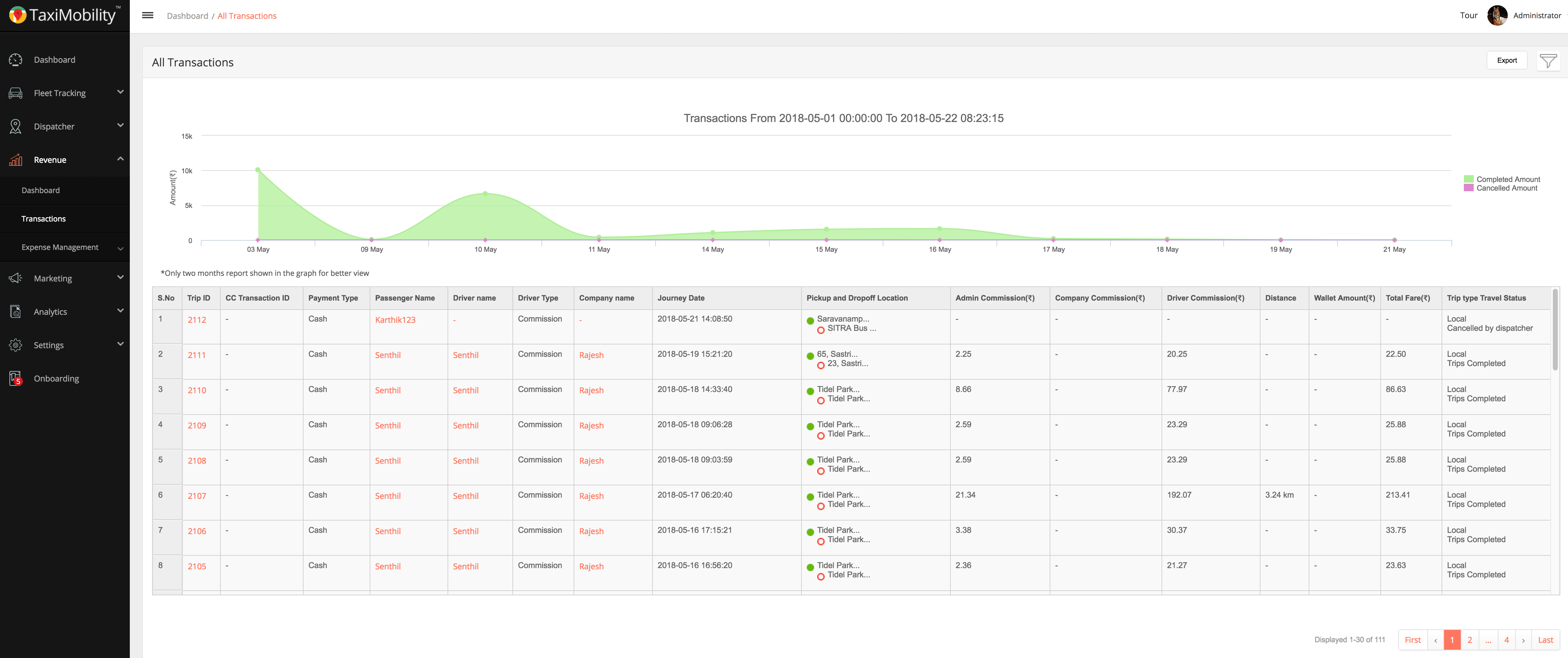
While managing expenses, you can also add new expenses with expense category, amount spent, and date of the expense.
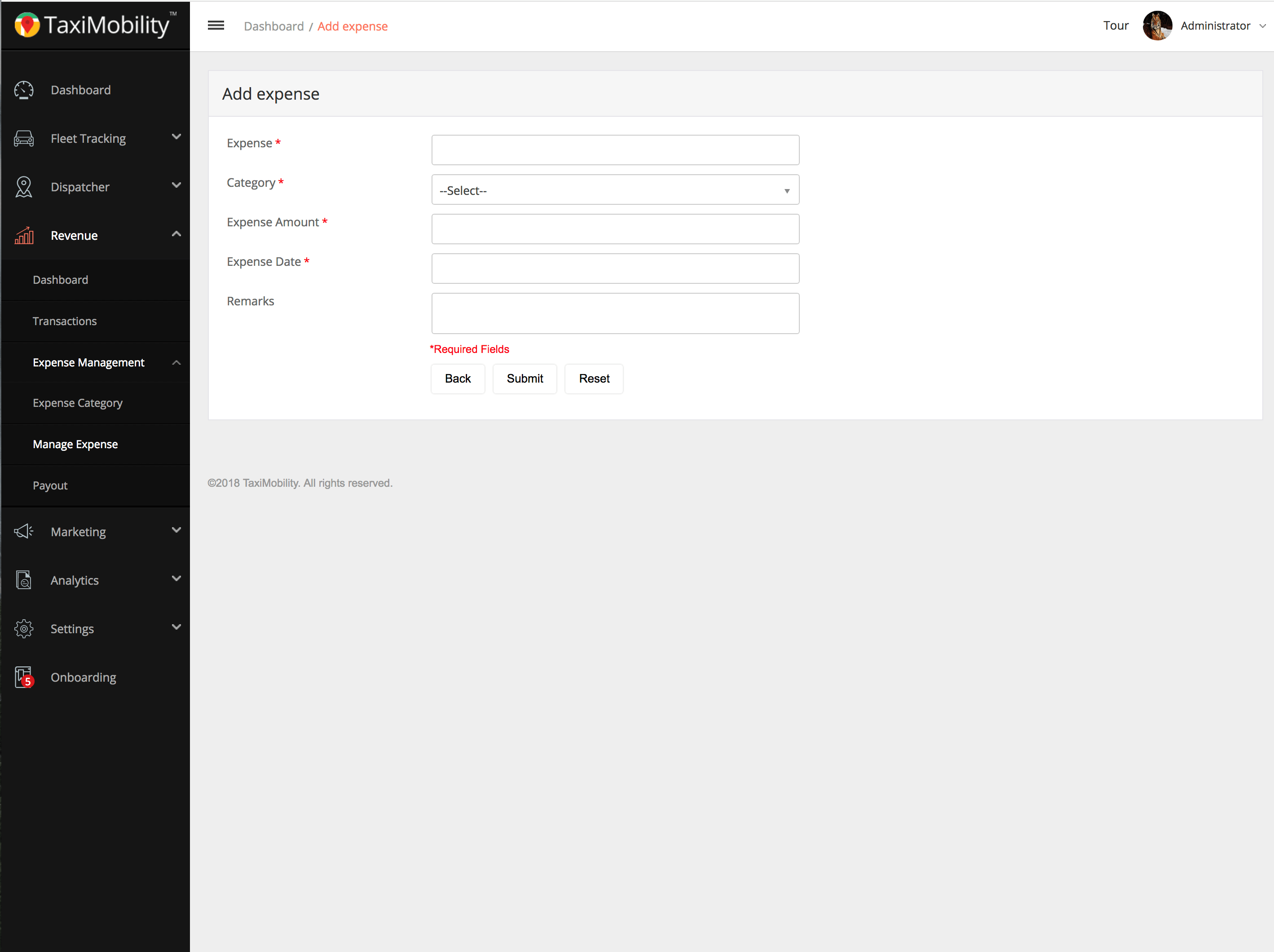
A complete history of past campaigns can be accessed. You can also add new campaigns by clicking on “Add Campaign” button.
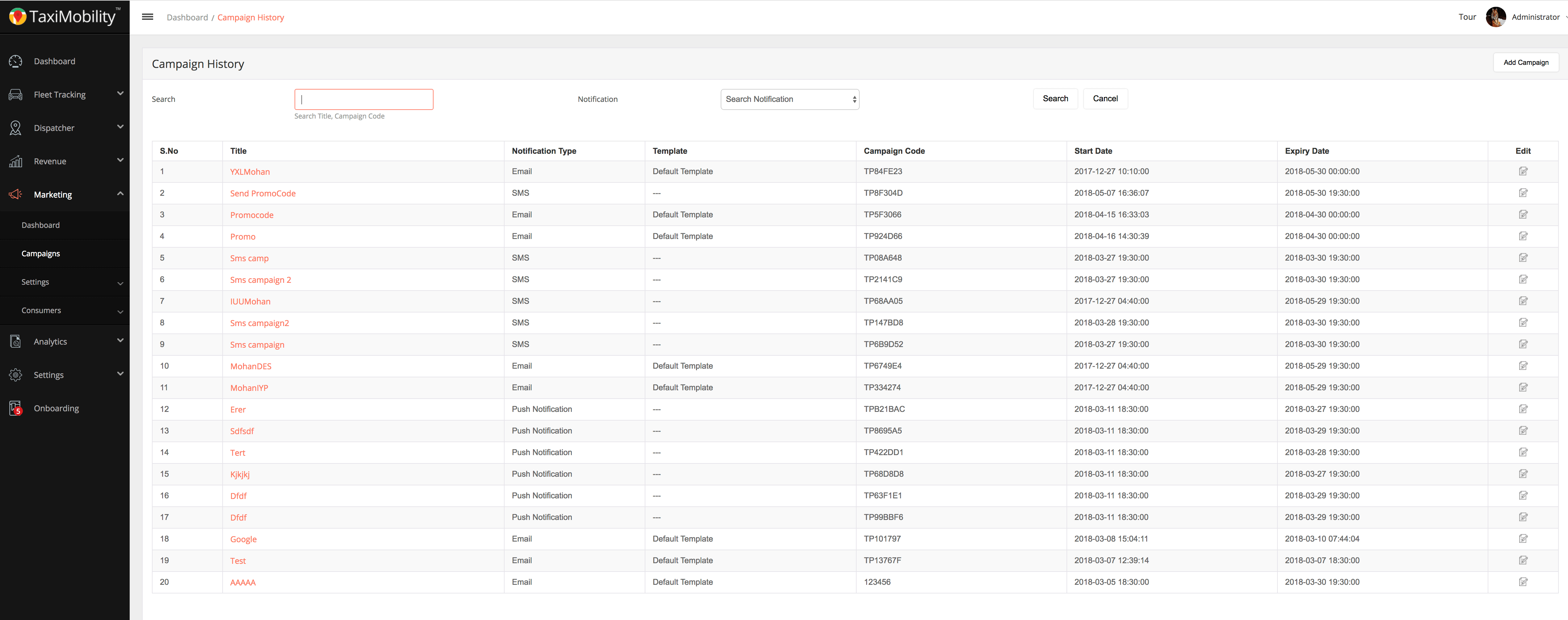
All passengers who are registered with the application are listed with personal particulars. You can view and manage the data of your customers here.
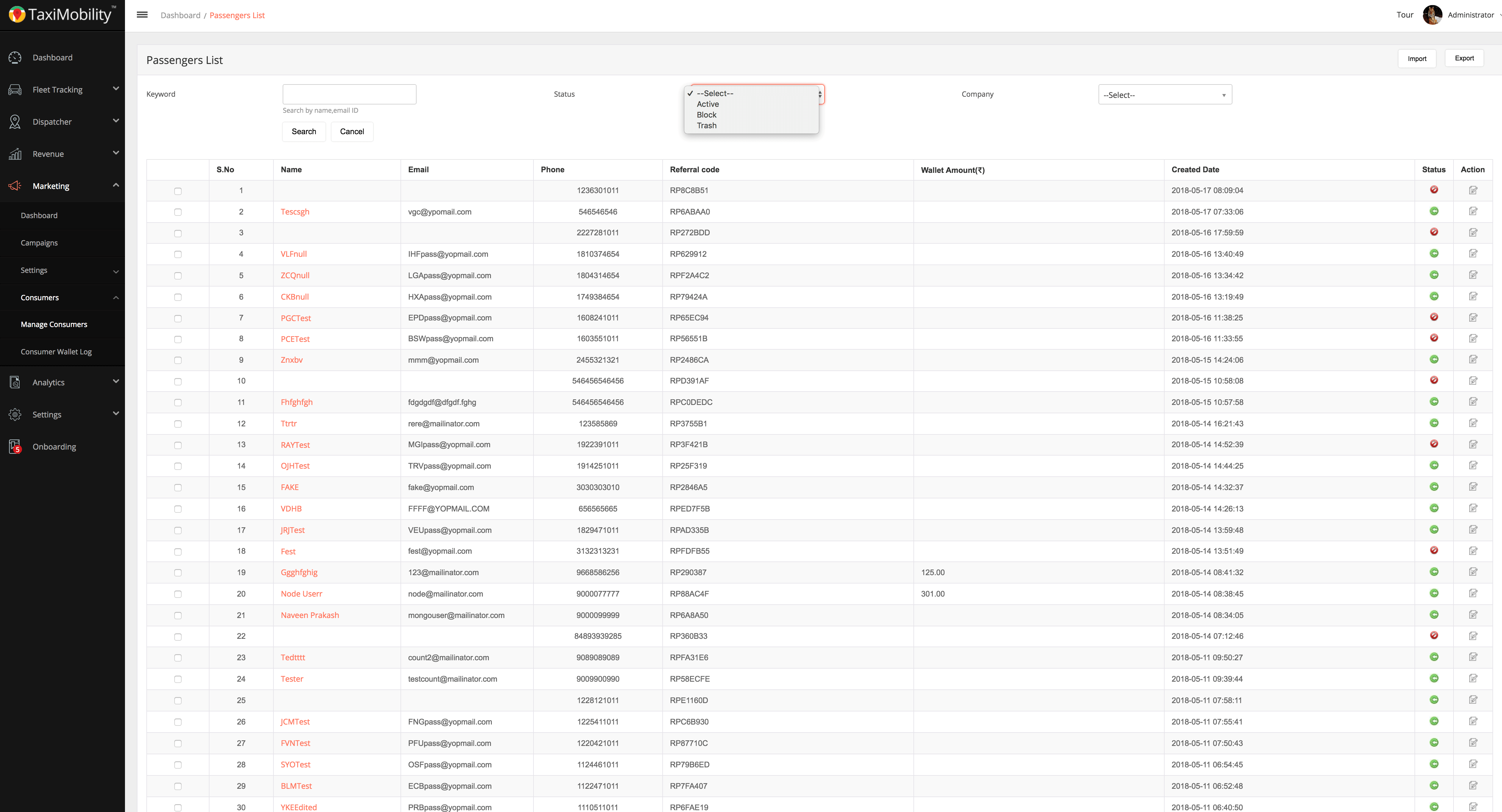
Every passenger’s wallet with their name, phone number, amount and the payment type is cataloged for further reference.
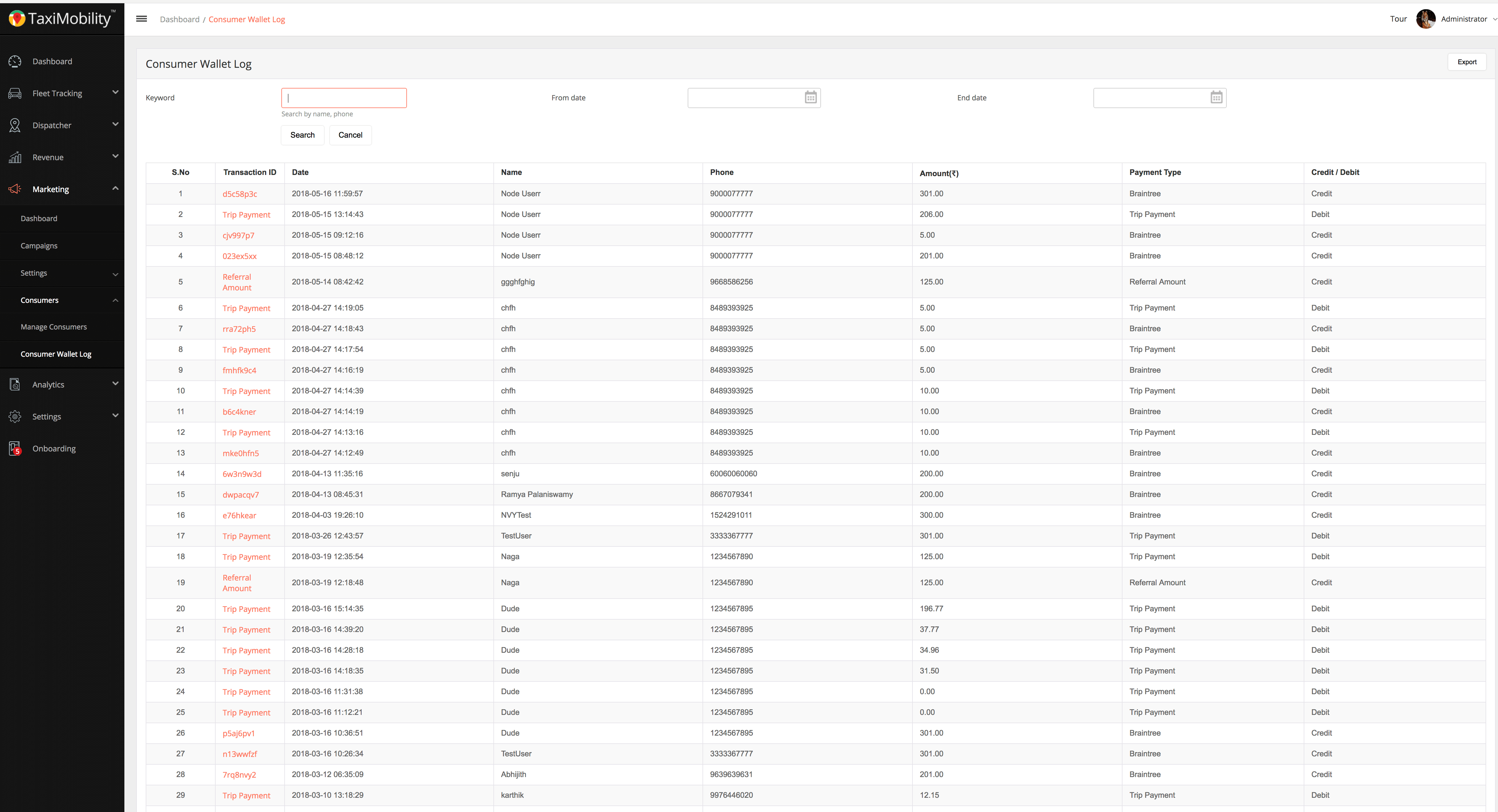
Dashboard presents analytical reports of the business processes for a selected period.
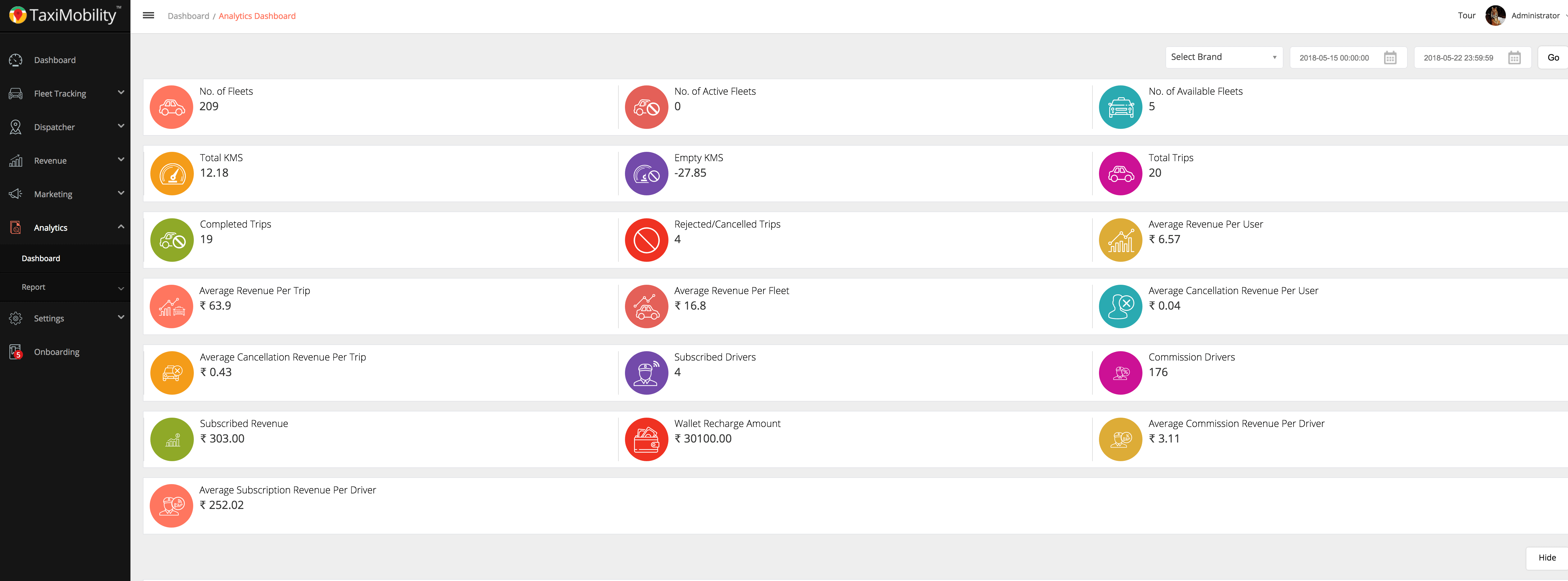
A report of all transactions is given here by name of the company, vehicle, driver, and passenger with the start date and end date. It displays the logs and statistical information on all transactions.
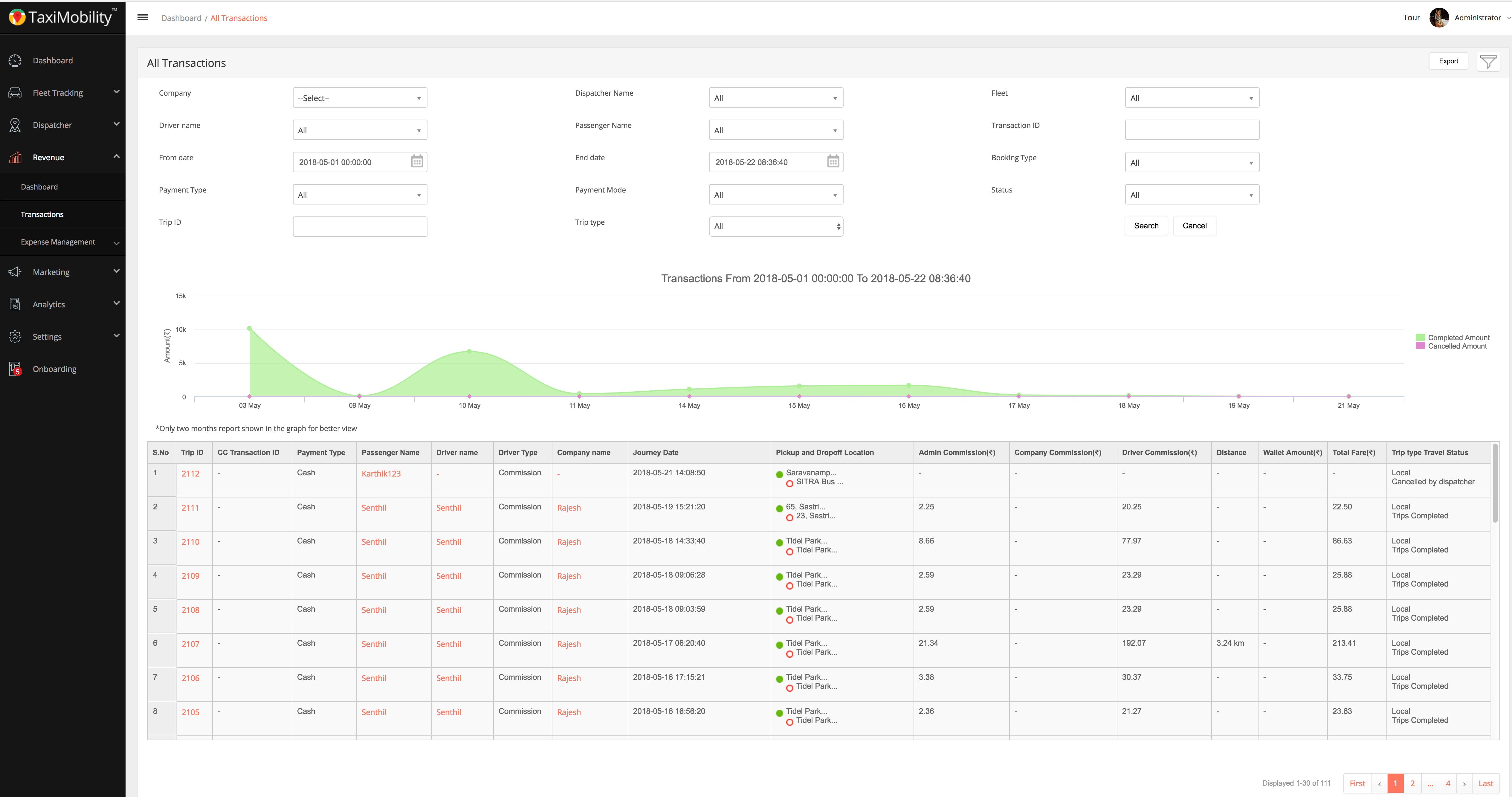
A detailed report of drivers is presented here by name of the driver, his contact details, and driving license ID number. It also displays the availability of individual drivers.
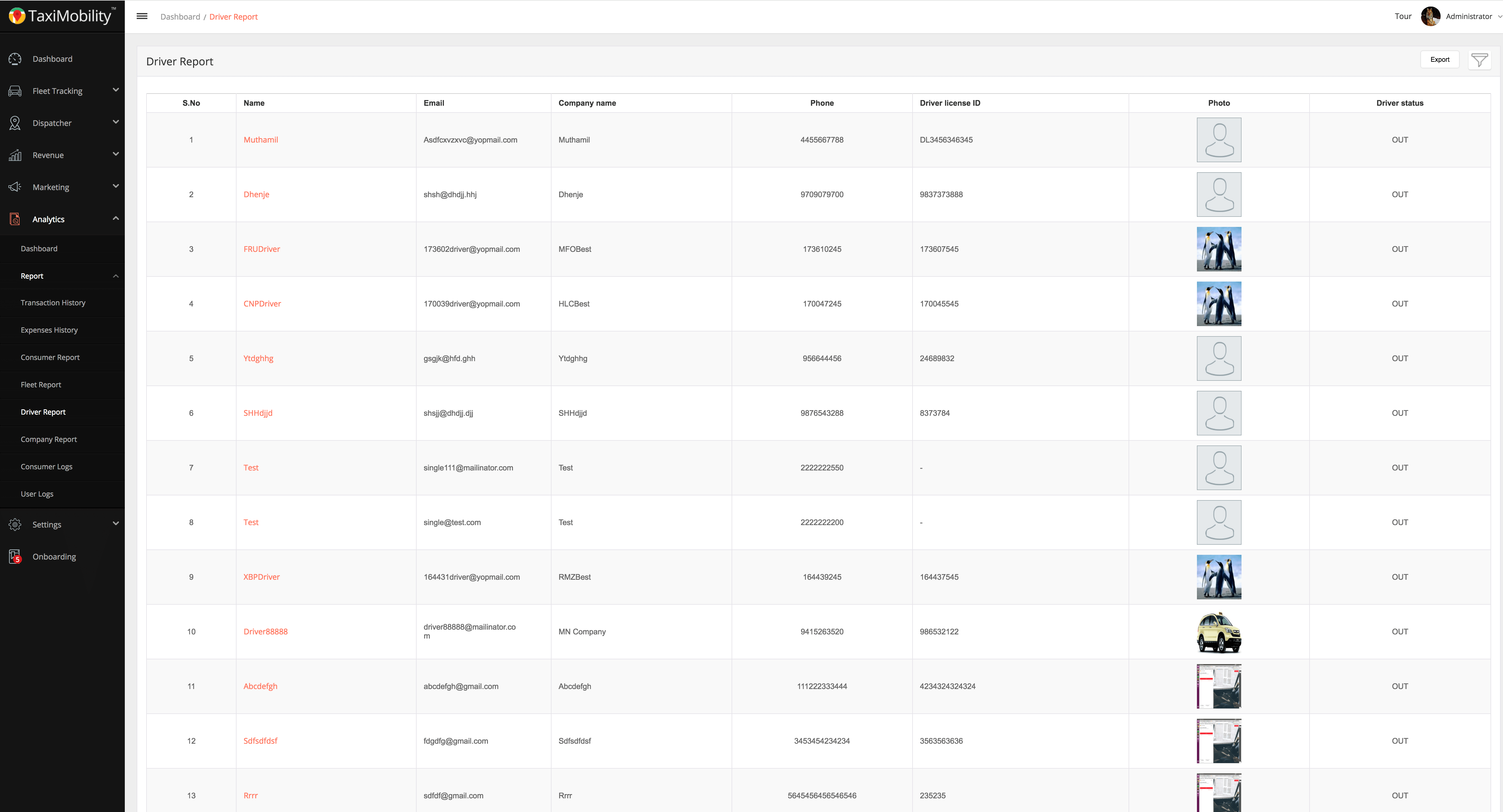
A complete report about partnered companies is shown here with details about the number of vehicles, driver, and dispatchers connected under the company name.
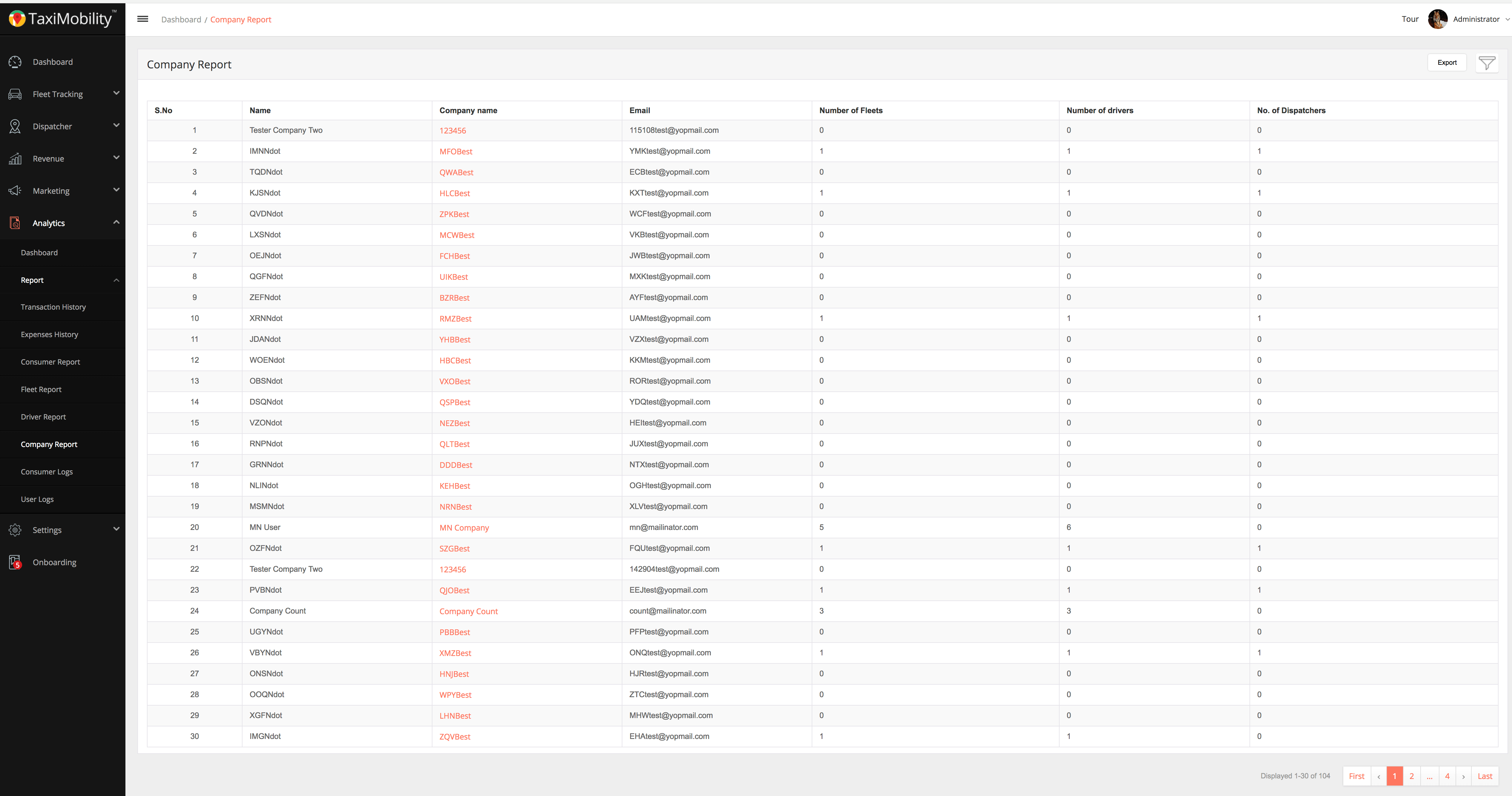
Site settings allow users to modify content visibility and rating anonymity as per their preferences, with provisions to edit the name of the site, description, tag, email id, logo, currency, copyright and so on. The trip fare is set either by admin or taxi companies.
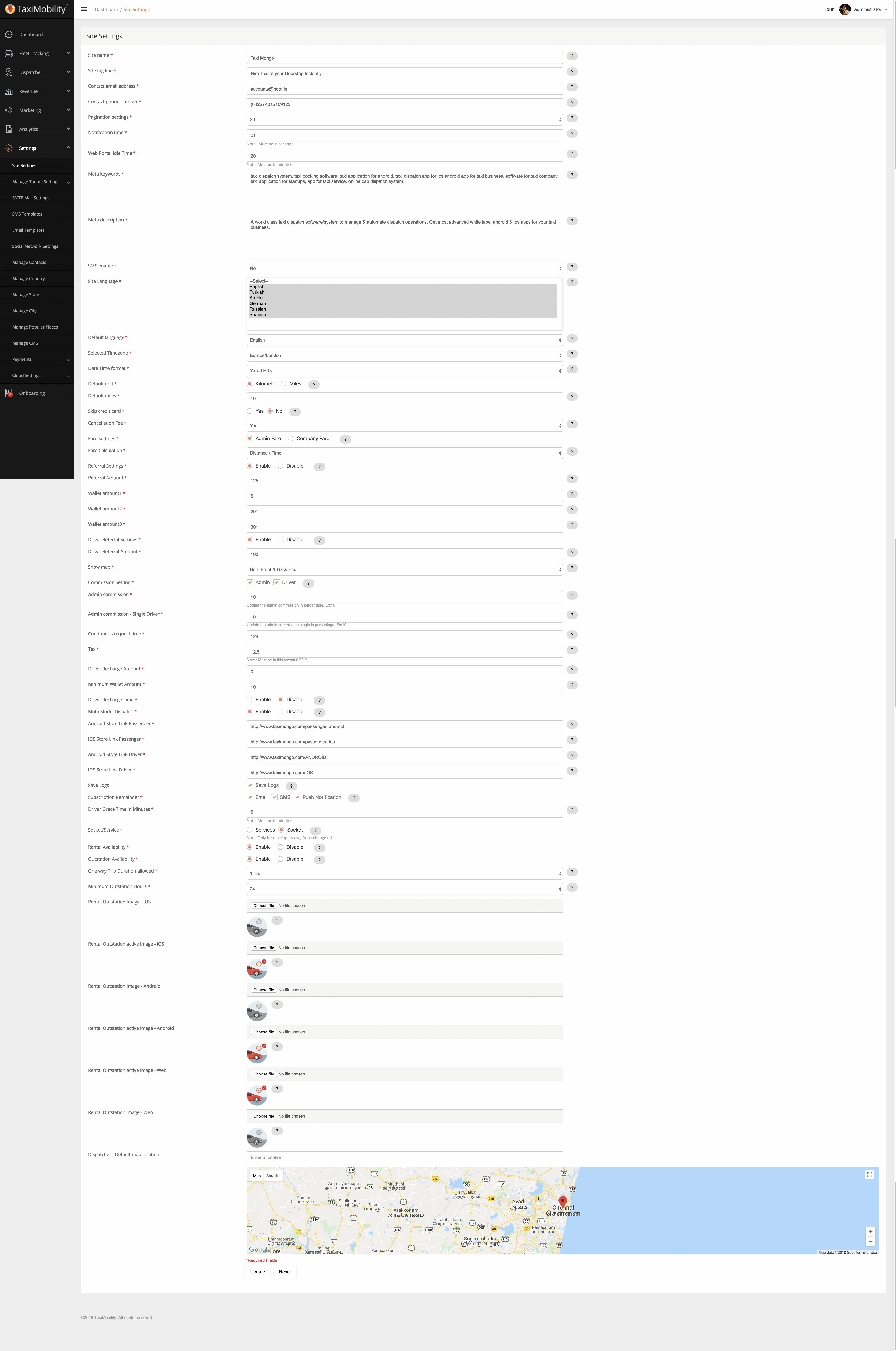
The mode of payment for the withdrawal requests sent by the drivers for the amount earned through referral programs can be set in the backend.
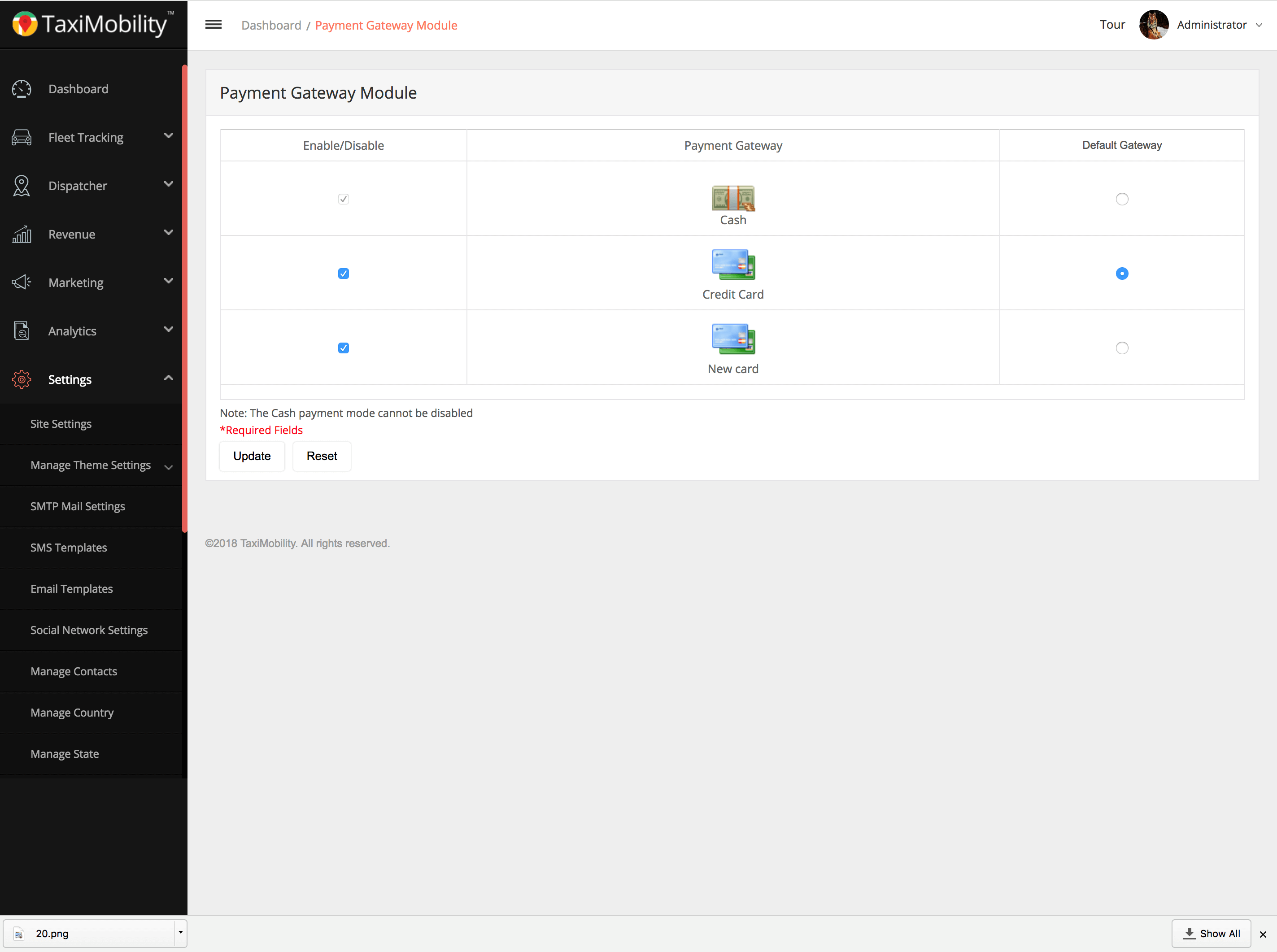
User can see the account information. The user can also add company and domain, choose website language, and select payment gateways right from the home page.