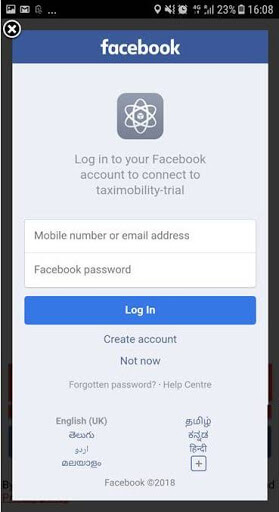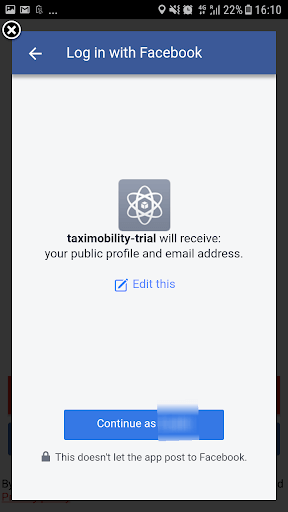Request a demo
Tell us about yourself, and we'll be in touch right away.
To start using the application, passengers are required to download the app from the Google Play Store or iOS App Store and sign up or register using their mobile number or Facebook account.
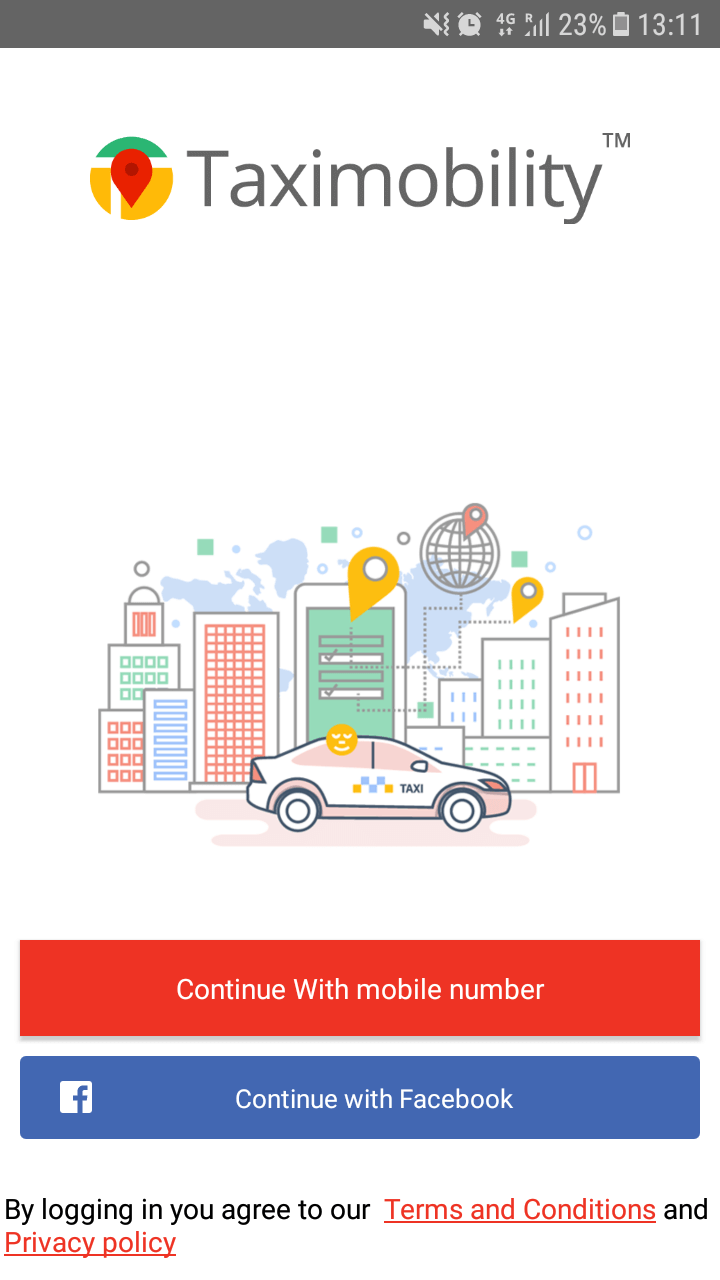
To complete the registration process, users are required to enter their mobile number. A verification code will be sent to the entered mobile number. Then, the users have to fill up the sign-up form with required personal details. They can use a referral code if they received from their friends to free coupons. If they enter an invalid referral code, they will be prompted to enter a valid code. If the mobile number and email address entered is already registered with the application, the passengers are asked to enter an alternate mobile number or email or simply sign in using their registered credentials.
After successful verification of the user account, users will be requested to give their credit card details. They can skip this step by clicking the “Skip” option.
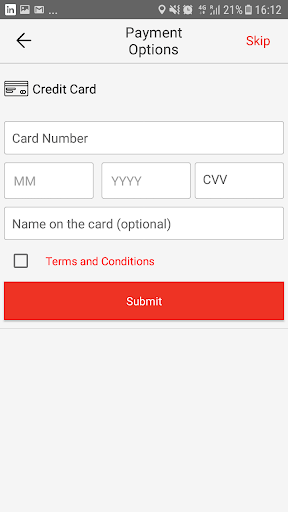
In the form, passengers will be requested to enter the credit card details such as the name, card number, expiry date, and CVV, which can be saved for further transactions. Users can select any one card as default for further transactions. The users can read through the terms and conditions before providing the card details. Selecting the option means users agree to all the terms and conditions mentioned in the same.
Passengers can also use their Facebook account to sign up. If they don’t have Facebook, they can create it by clicking on the “Create Account” option.