Request a demo
Tell us about yourself, and we'll be in touch right away.
By tapping the profile (top-most) section in the above-said menu, passengers can edit their profiles with options to change the profile picture and personal information. The passengers can change their password to new ones if they wish to and click “Save” button to save the details. They can log out of their account by using the “Log Out” button.
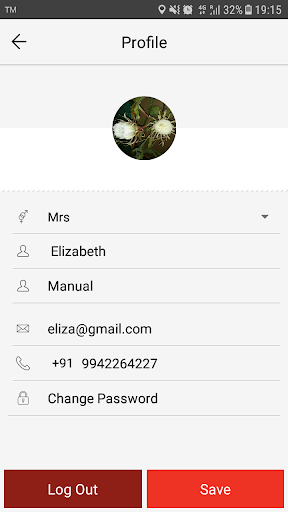
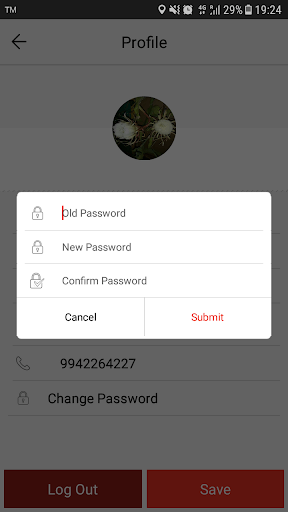
After successfully logging in to the application, the GPS locator will automatically track the current location of the passenger considering it as the pickup point by default. Passengers can also provide a different pickup location by just tapping on the location in the Google Map.
Based on their location, passengers can select from the available vehicle models they prefer to ride in. Pickup and drop-off locations can be changed even after the model is selected. If multi-model dispatch is enabled by Admin in the back end, passengers are availed with other options in vehicle types for the same fare if the requested vehicle is unavailable. Passengers are provided with the fare details for each model to select the one that best suits their budget. After selecting the desired vehicle, click “Request Taxi” button.
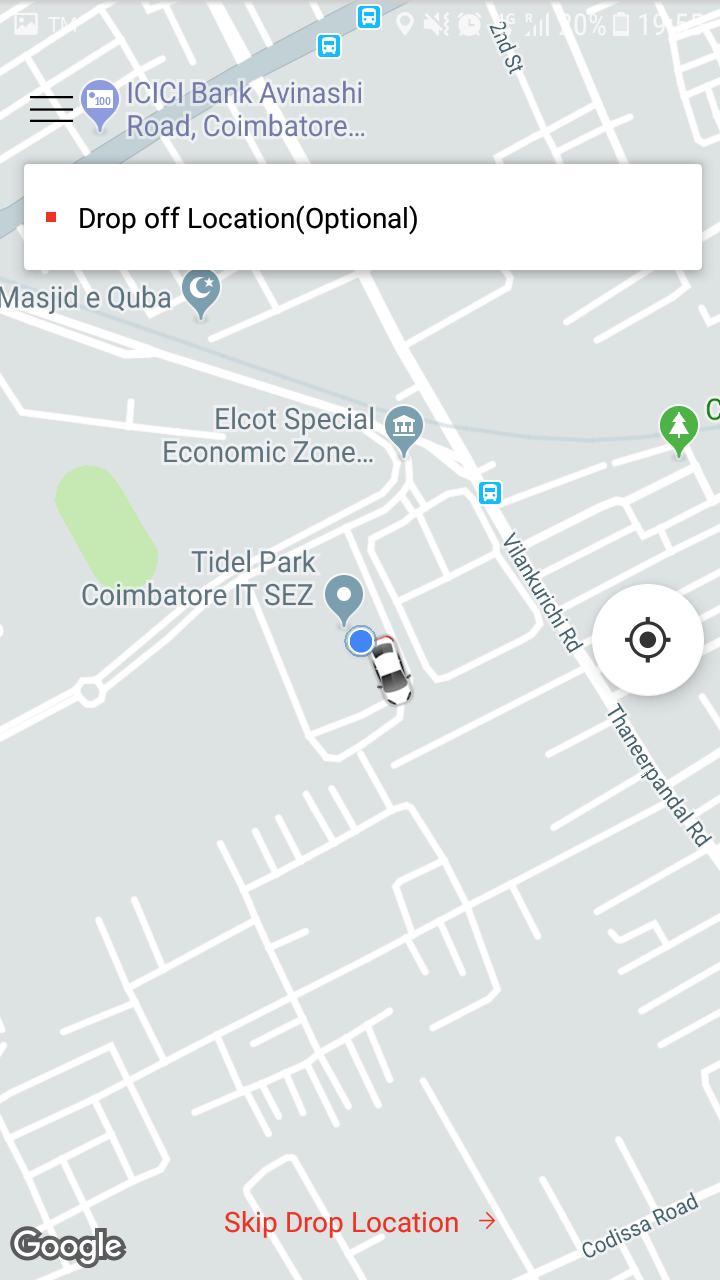
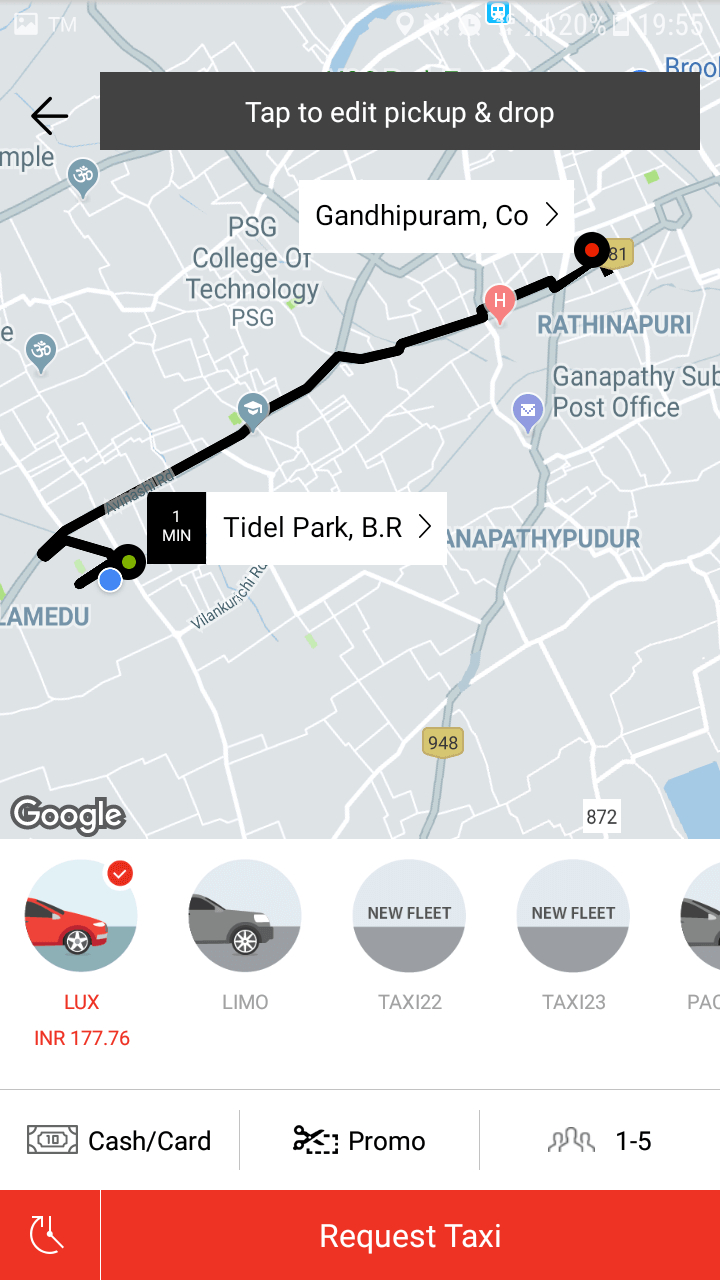
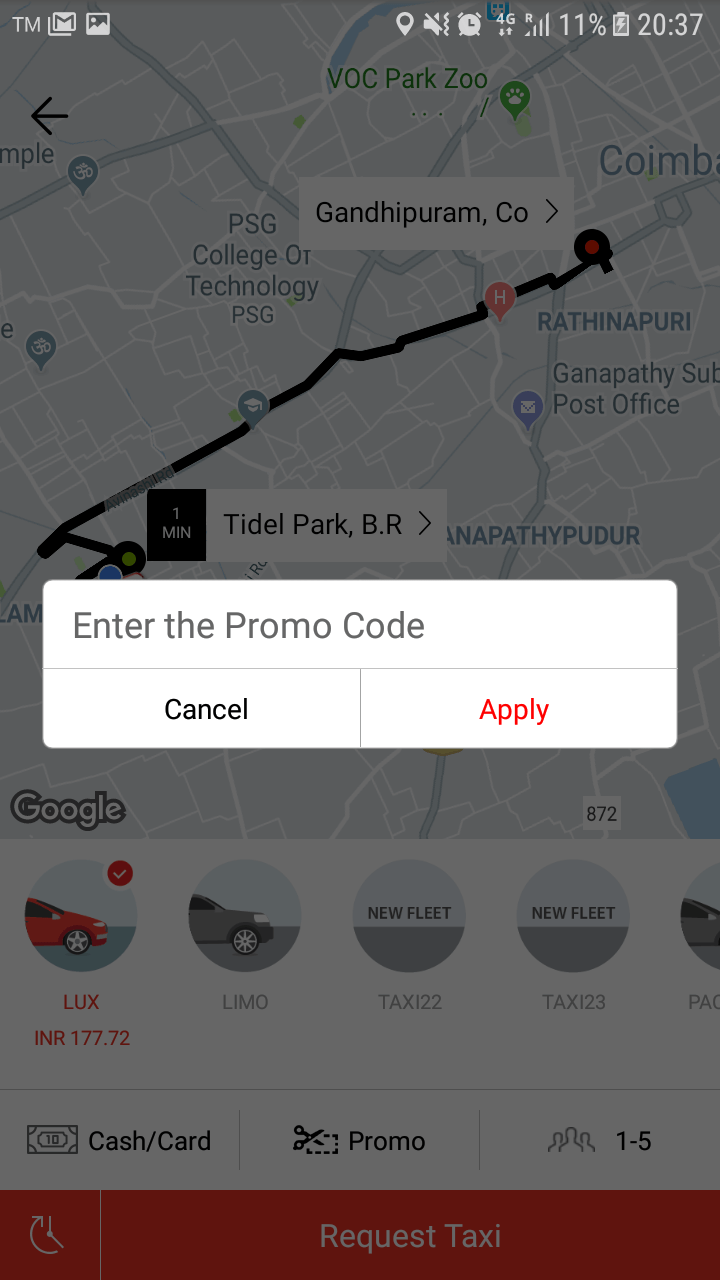
By applying the promo code shared by the admin, users receive discounts while booking rides. For instance, if they add $200 to the wallet and the applied promo code offers a discount of 10%, users receive a total of $220 in the wallet. If the applied promo code is invalid, they will be prompted to enter a valid code.
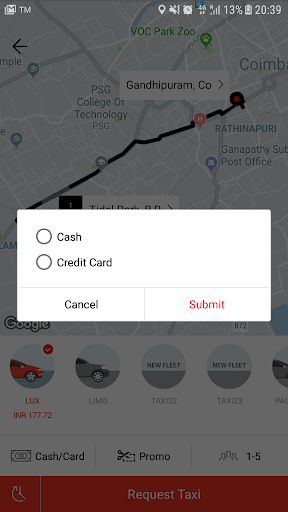
Passengers can also select their preferred mode of payment whether through cash or credit card.
The passengers can book cabs using the other two ride packages that are Rental and Outstation besides normal booking type:
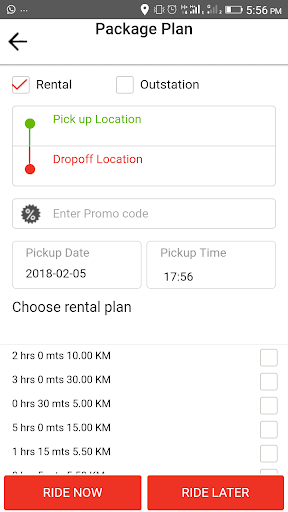
Rental — With the single booking, the passengers get cabs at their disposal for as long as they want and travel to different destinations. If the time or distance exceeds the package limit, the nominal additional charges will be charged, and the trip can be continued beyond the package limit. It avails the options to book a cab immediately or in advance.
Outstation — The passengers can book cabs for intercity travel. This package allows users to book cabs prior to the travel date or time.
Passengers receive a push notification on the booking confirmation once they click “Request Taxi” and the request is accepted by the specific driver. The passenger can view the details of the driver, such as the overall rating, profile image, name, and taxi number with the estimated time of arrival to the pickup point. Then the driver clicks the Arrived button on reaching the pickup point, and the passenger receives a push notification on driver arrival. On receiving the notification, the passenger can board the taxi without delay. Passengers also have the option to call the driver or cancel the ride providing a valid reason for cancellation.
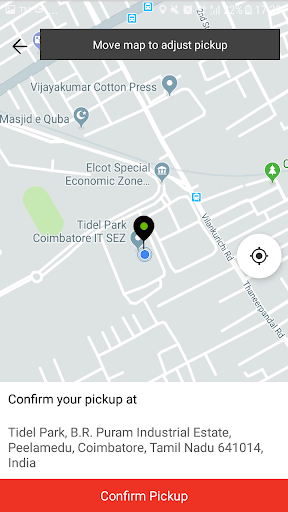
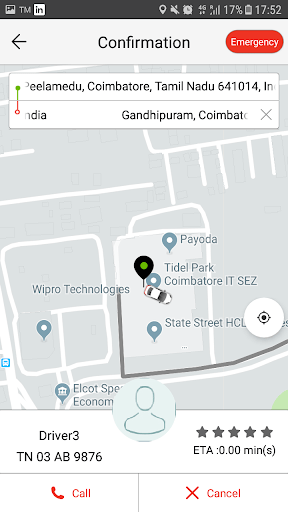
Passengers can access the emergency button from the beginning of the trip till the end of the trip. The passenger can click on the “Emergency” button if they encounter an emergency situation during their trip. When they press the button, their emergency contacts that had been saved will be notified through text message about the passenger’s situation and location.
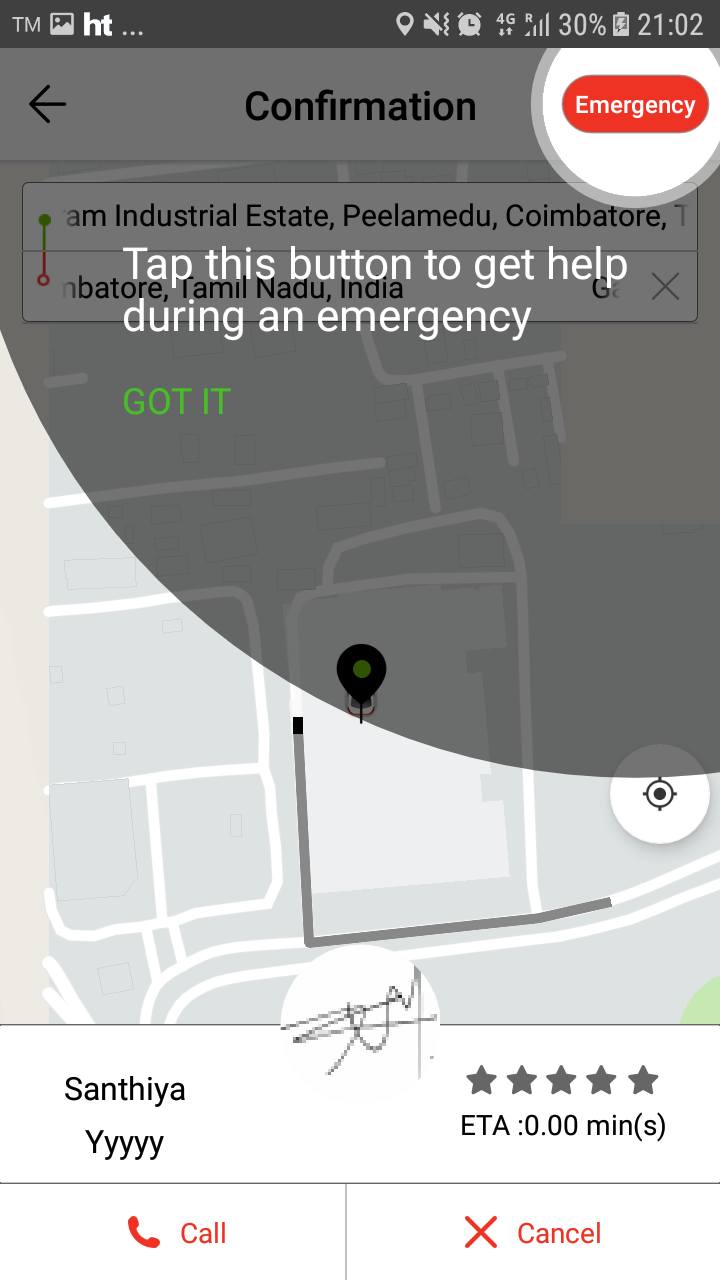
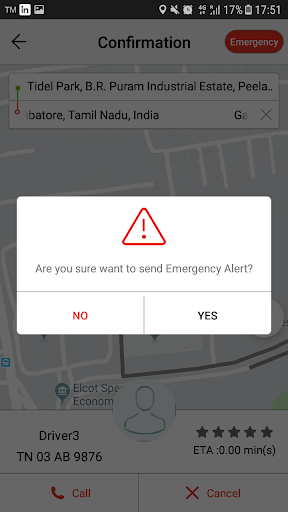
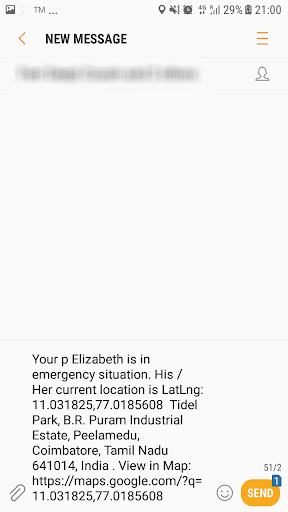
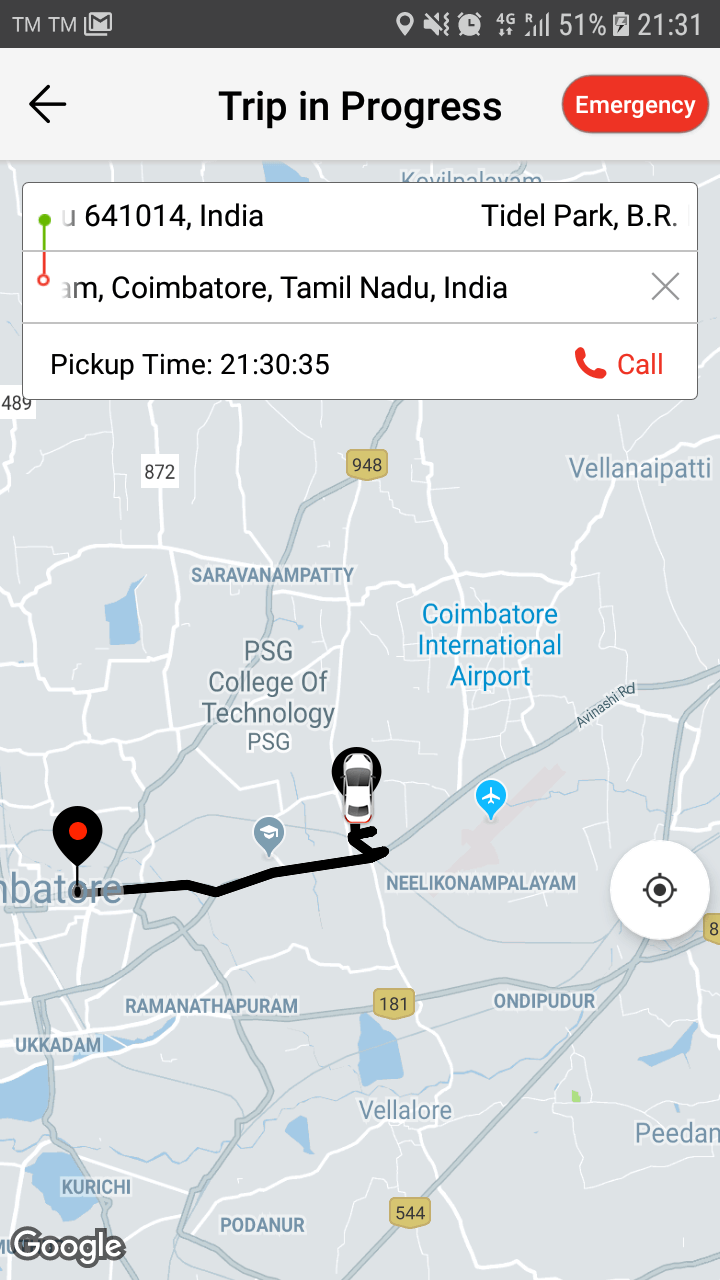
The passengers can track the progress of their ride from the pickup location to the destination in the map.
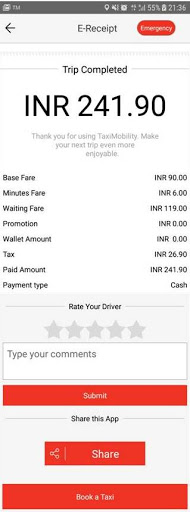
E-receipt including all ride charges is sent to the passenger once the ride is completed successfully and the payment is confirmed. Passengers can also rate the drivers based on the services they provide by clicking the star icons and share their comments and feedback regarding the trip through email, SMS or social networking sites such as Facebook and Twitter. However, these are optional.