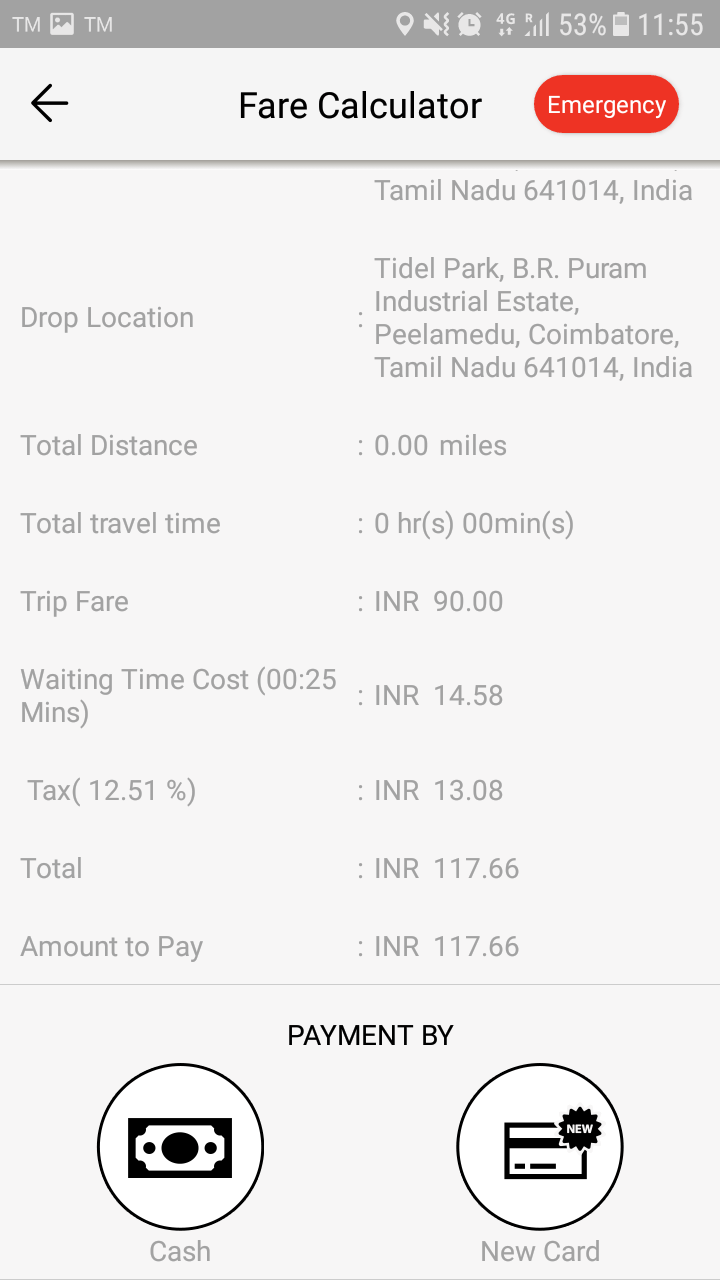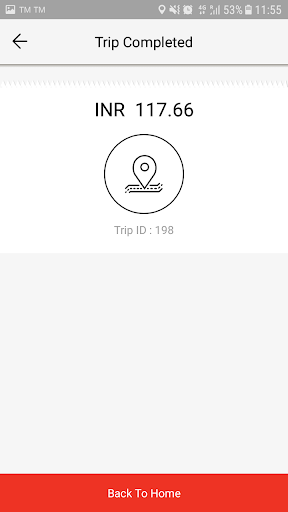Request a demo
Tell us about yourself, and we'll be in touch right away.
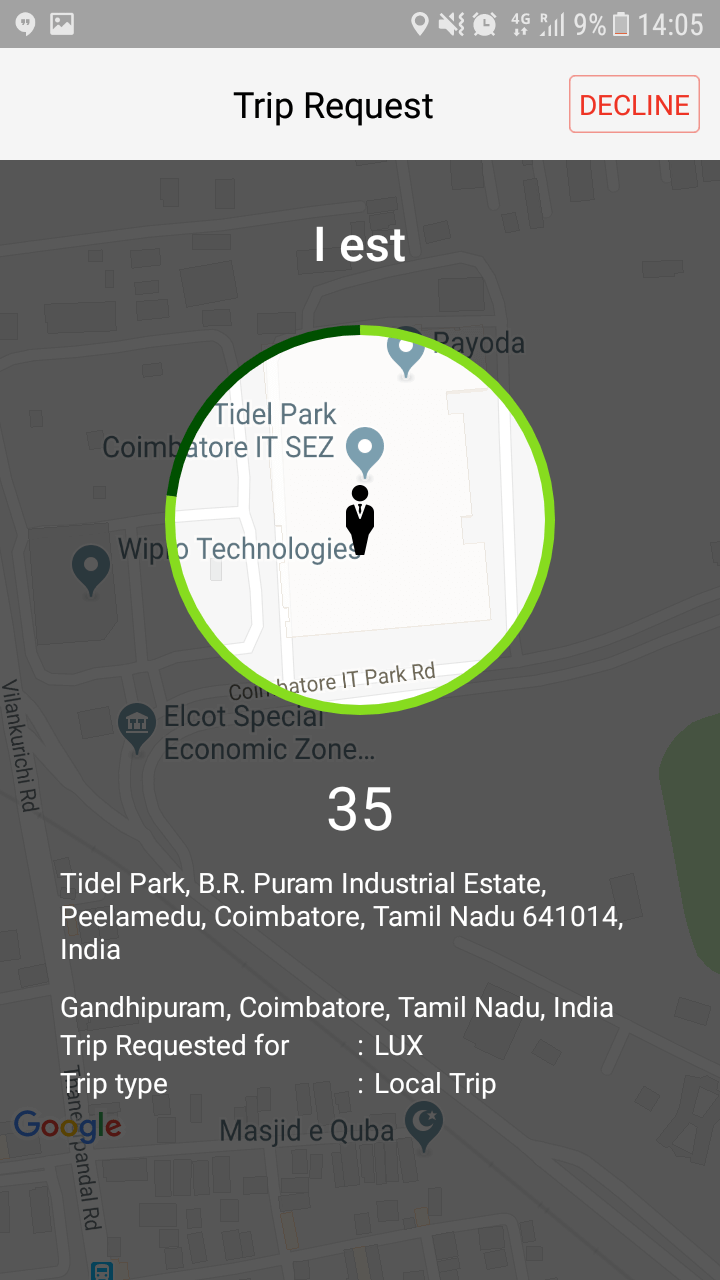
Immediately after a passenger sends a ride request (within 3 km - set as default), the driver who is at the nearest location receives a notification with the passenger’s current location in the Google Map, listing down the pickup and drop off locations for easy identification. The driver is given 30 seconds (can be modified as per the discretion of the admin) to accept or deny the passenger request. If the driver rejects the request, a notification is sent to the next available driver.
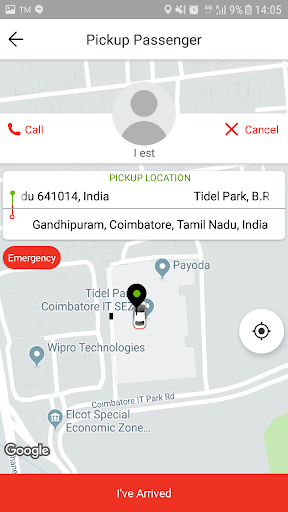
Drivers can click ‘I’ve Arrived’ once they reach the pickup location to notify passengers and avoid unwanted waiting. Drivers also have an alternative option to call the passengers over the phone when required.
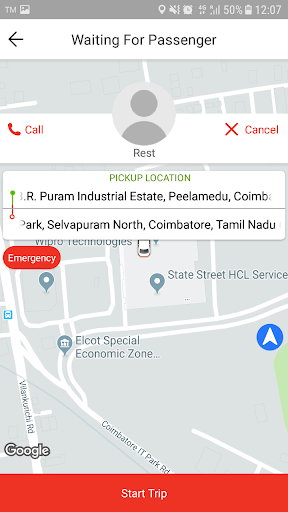
The screen displays the passenger name and location (annotations are displayed in the map view for easy identification) with options to call the passenger over the phone while waiting or cancel the trip under reasonable circumstances. Once the passenger arrives, the driver can click Start Trip to begin the ride, from the point which the taxi fare is calculated.
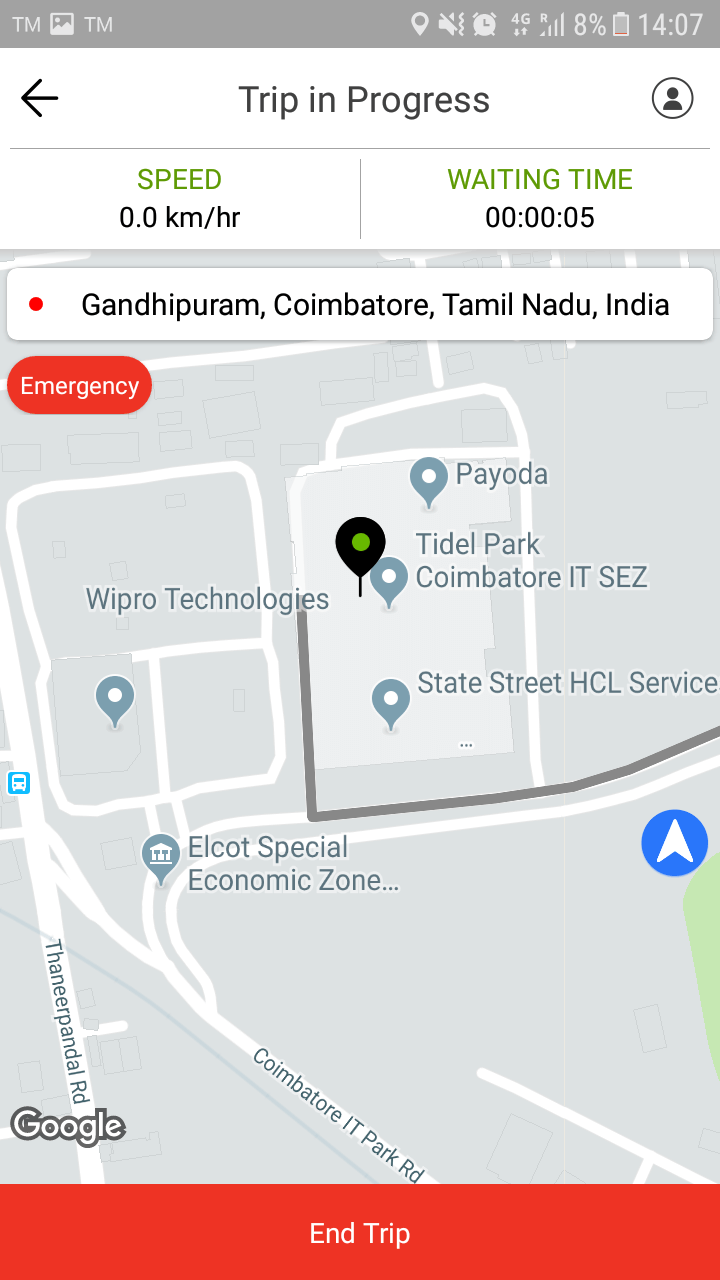
The drivers can track the progress of their ride from the pickup location to the destination in the map. The waiting charges are calculated automatically during the trip as drivers are provided with the stopwatch facility to measure the waiting time. Once the vehicle reaches the destination, the driver can click End Trip.
The driver selects the payment method opted by the passengers in the driver application. Passengers can choose to pay either by cash or credit card. If they opt to pay by credit card, they can use the credit card details already saved or add a new card.
The New Card option allows passengers to add details of a new credit card, in addition to the one already saved, by providing the card type, name, number, and CVV, after which the provided details are validated by the application. The new card can be set as default instead of the one selected previously for further transactions.
The trip fare is calculated based on the location and the distance/time traveled including the waiting charges and tax, and excluding the discount amount.
If the passenger prefers to pay by cash, the driver can collect the cash after the journey and hand it over to the taxi company.
Once the payment is confirmed, both drivers and passengers receive notifications and a unique trip id is created for the ride completed.