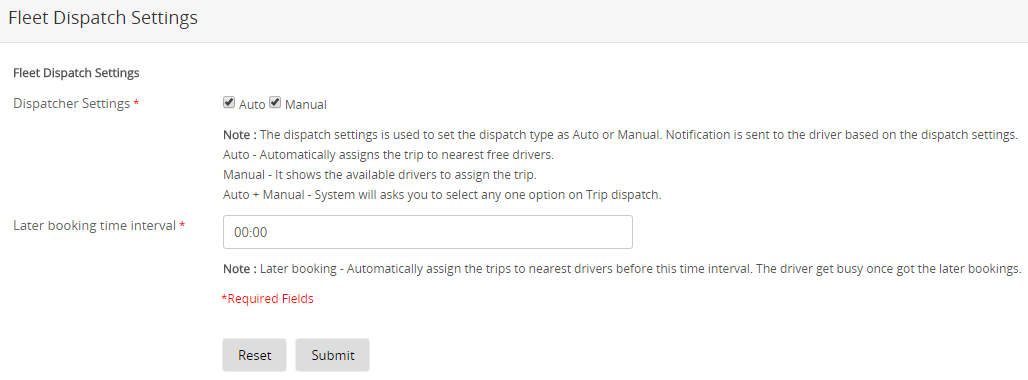Request a demo
Tell us about yourself, and we'll be in touch right away.
The dispatcher dashboard presents an overview of all missed, rejected or cancelled bookings, payments through different payments modes, booking types and the heatmap.
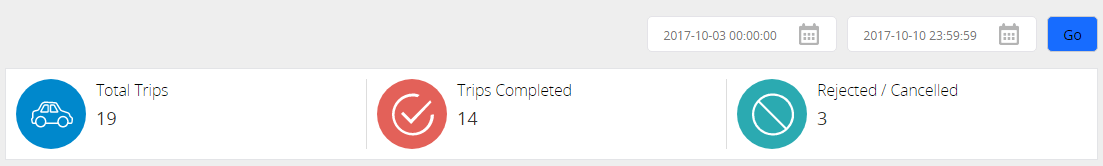
The dashboard displays the count of all completed rides and the rides missed due to either rejected by the driver or cancelled by the rider.
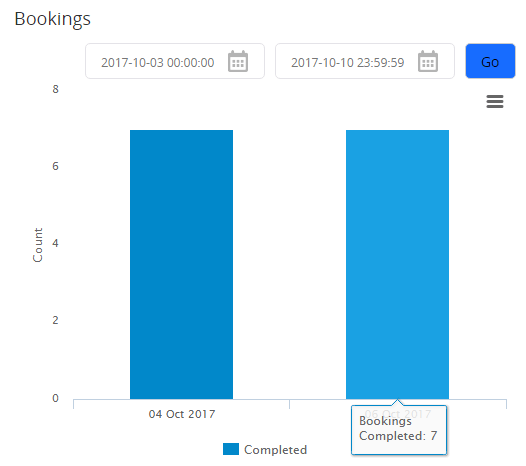
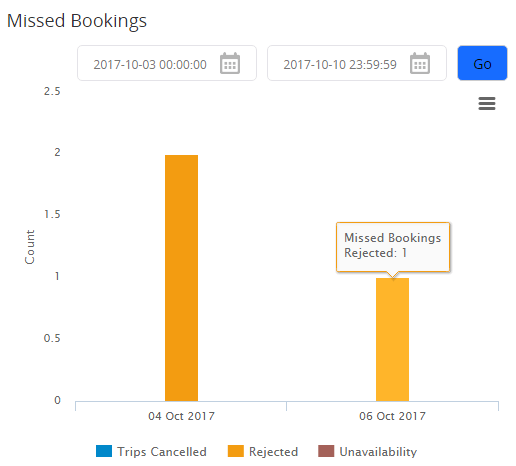
Bookings done via website, mobile app, street pickups and call centers are displayed individually. The number of payments received through referral programs, promotions, card and by cash are also indicated. The filter option can be used to get the data on the particular date and time.
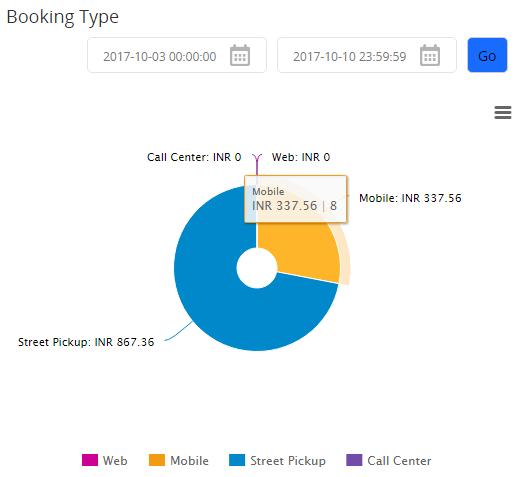
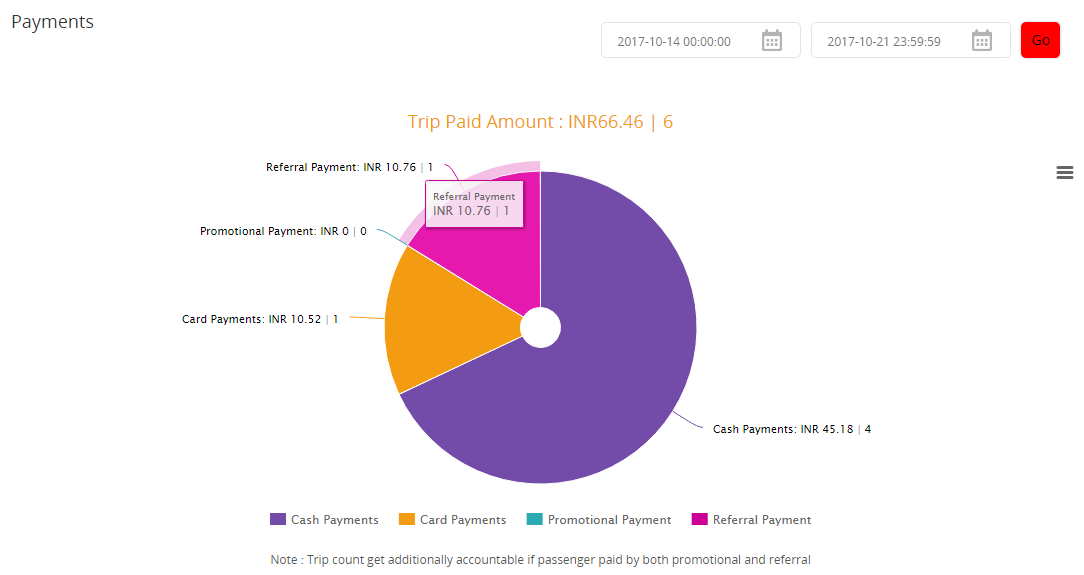
The booking heat map indicates the location with the highest booking rate.
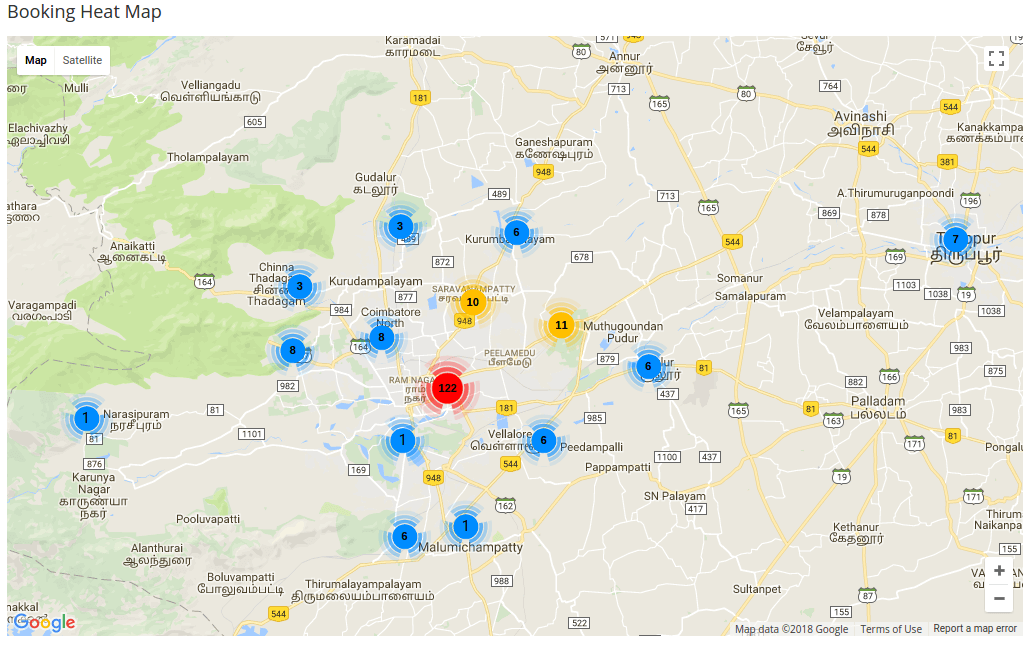
Refined filter and search capabilities based on vehicle/booking/driver status and vehicle model enables Admin to view and manage vehicle status, and assign or reassign a ride for on demand or scheduled bookings. The Admin can also view live tracking with vehicle movements.
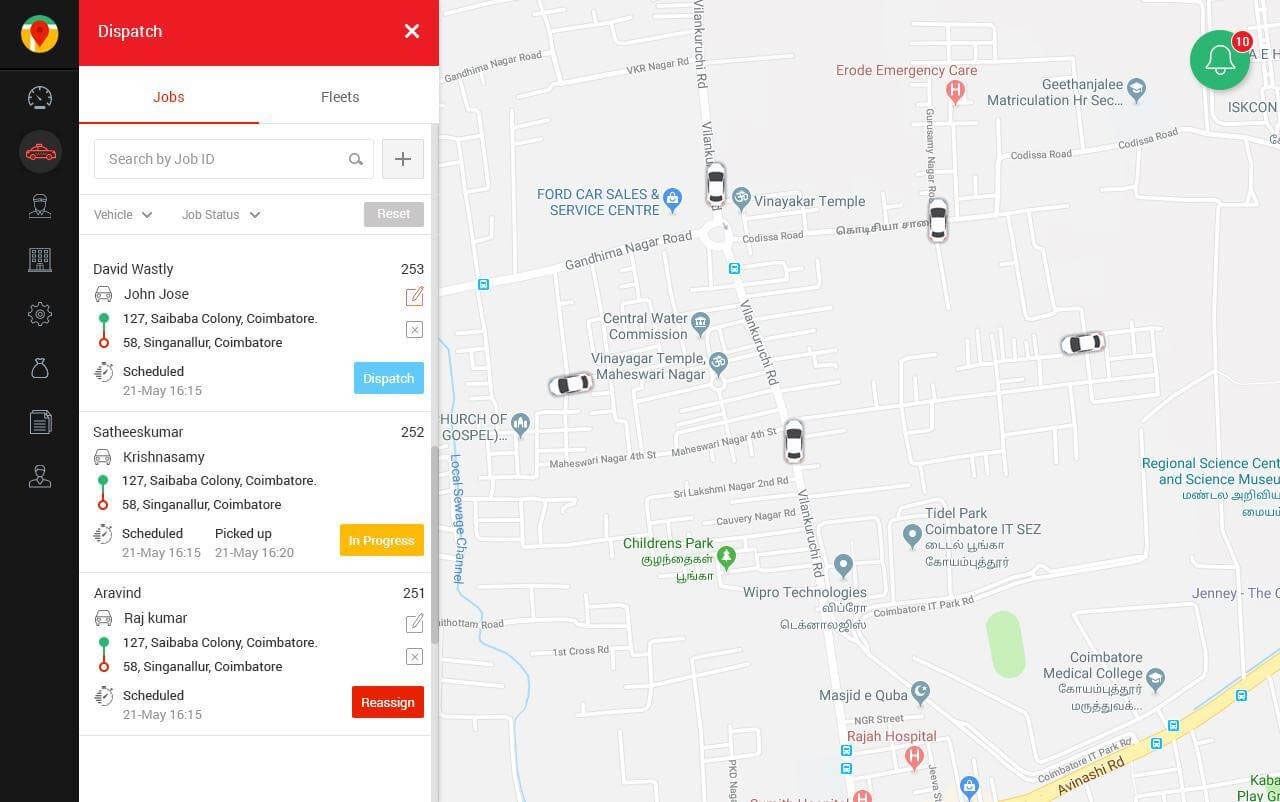
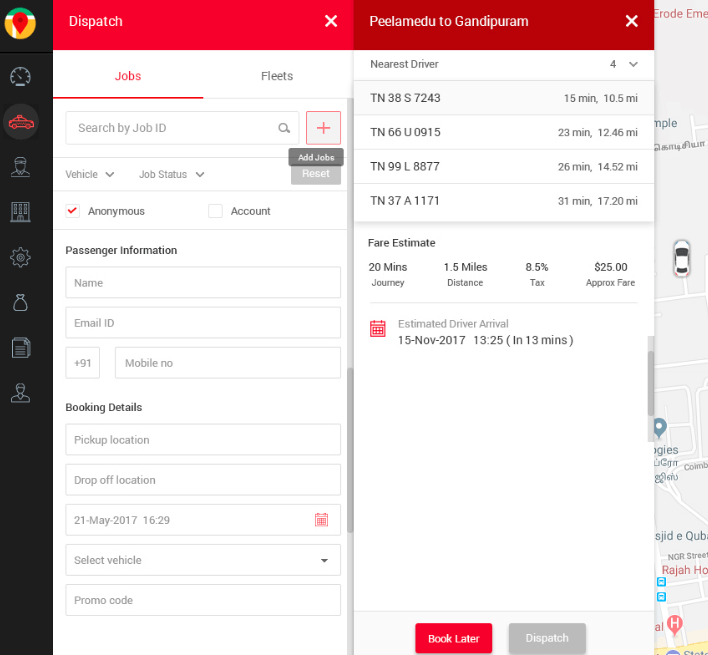
Admin can manually add a booking by providing the passenger information, location details, date, time and by selecting the vehicle from the dropdown list.
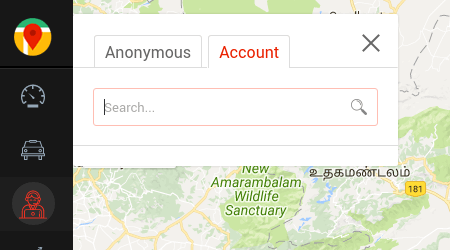
Admin can also view the details of an already assigned booking using the search option.
The dispatch settings is used to set the dispatch type as Auto or Manual. Notification is sent to the driver based on the dispatch settings.
Auto - Automatically assigns the trip to free drivers.
Manual - It shows the available drivers to assign the trip.
Auto & Manual - At the time of each trip dispatch, the system will ask to choose any one of the options.
In scheduled or advance booking, Admin can set the time interval between the time at which a notificatio