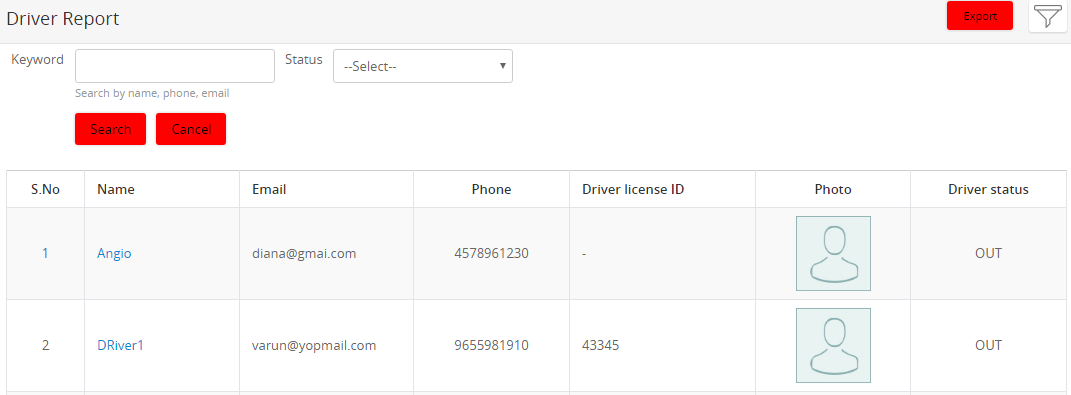Request a demo
Tell us about yourself, and we'll be in touch right away.
Analytics displays all data in a single platform for the Admin to take improved decisions. The Analytics dashboard is the consolidation of all the information which includes the graphs representing Fleet availability, Driver unavailability, Bookings, Missed bookings, Booking type, Payment mode, Revenue, Average revenue per user, Revenues vs Expenses, Missed revenues, Revenue from campaigns and User activity.
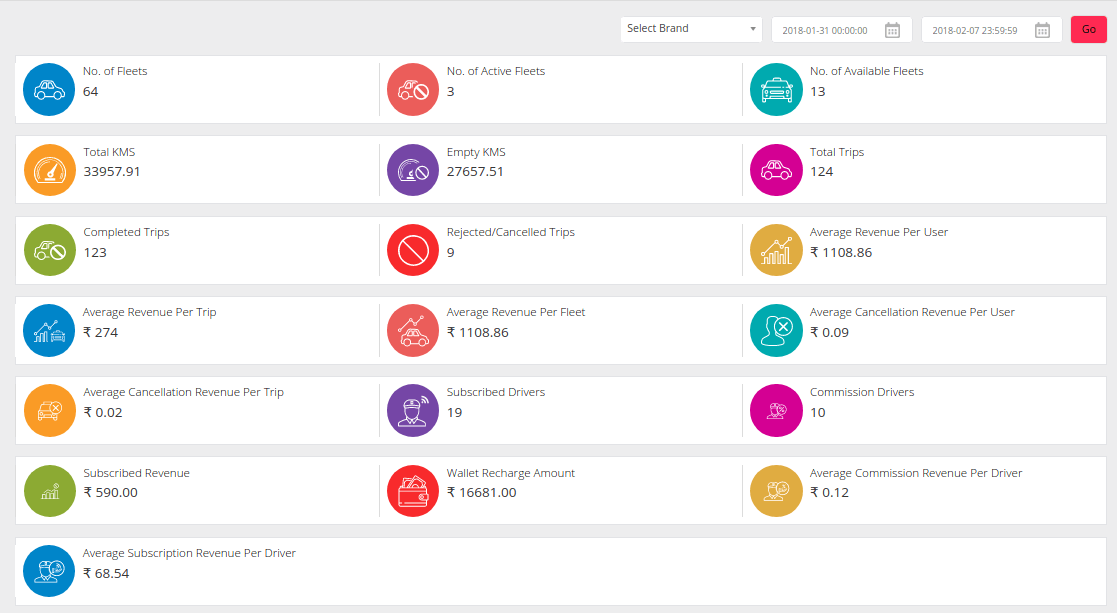
A report of all transactions are listed here by name of the company, vehicle, driver and passenger with the location and date. It displays the logs and statistical information on all completed and cancelled transactions.
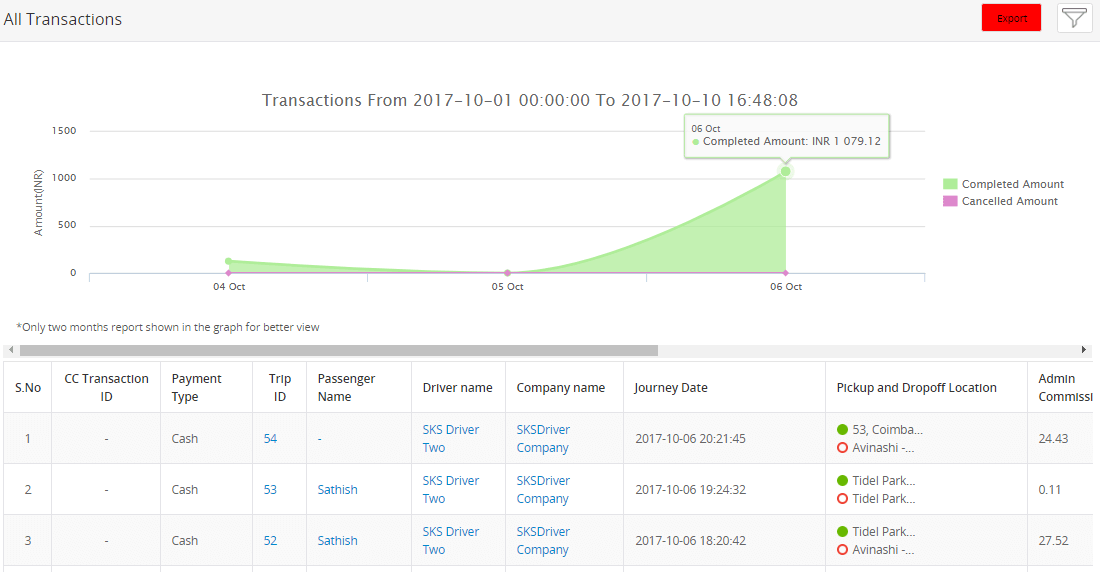
Here, Admin can view the list of all vehicles with detailed information including the vehicle number, vehicle types and models. On clicking the fleet number, admin can get an elaborate fleet report including the name of the assigned driver, fleet model, fleet motor expiry date, route map and transactions.
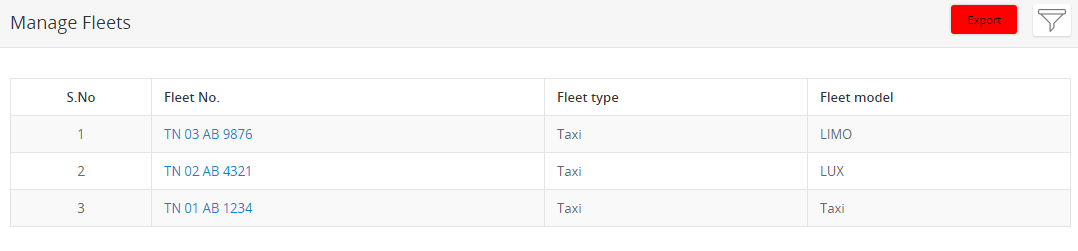
Information on each driver is listed with an elaborate report including the status, transactions, trip statistics, progress of ongoing journey and shift history.