Request a demo
Tell us about yourself, and we'll be in touch right away.
The home page of the company website will have the business information and a form for passengers to book cabs. For the convenience of your customers, the registration process has been simplified that can be done in easy three steps.
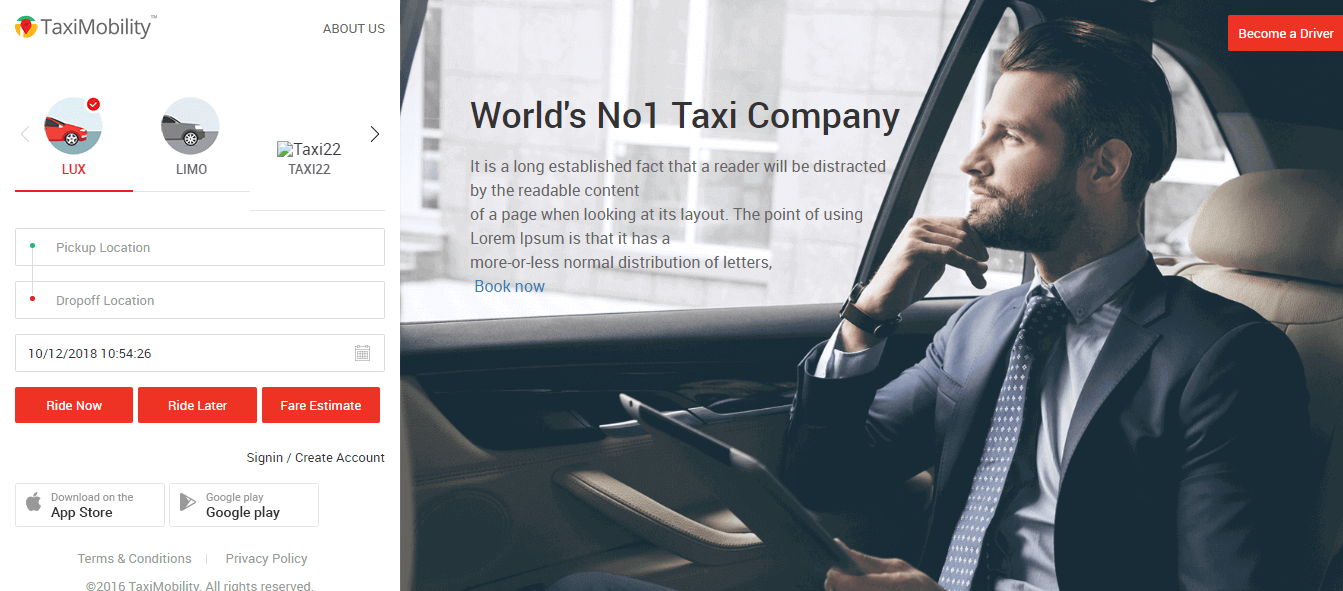
Passengers can click on the “Create Account” button in the form. The users can sign up using their mobile number or Facebook account. While preferring mobile number, OTP will be sent to the registered number. Once the verification process is over, the account can be created by providing name, password, and email ID.
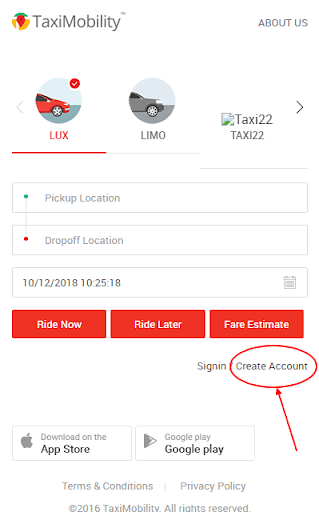
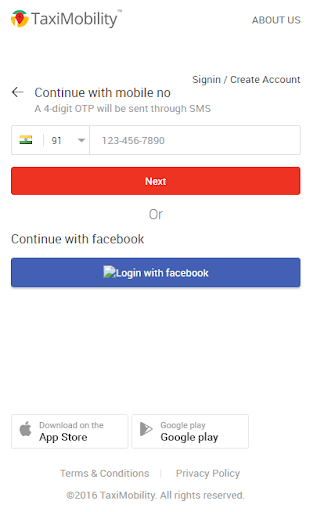
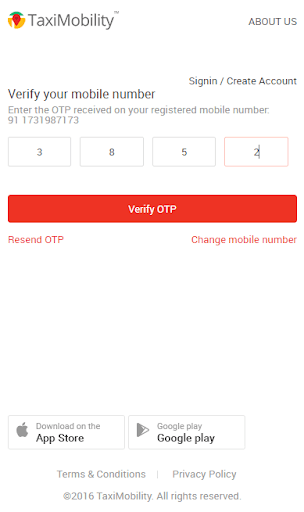
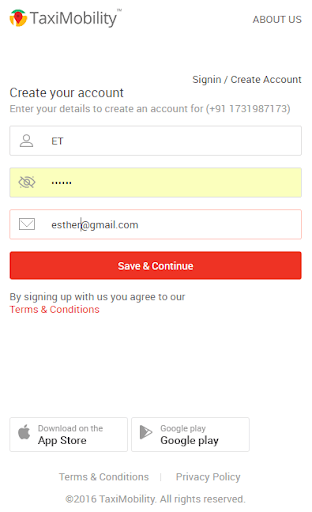
The passengers can provide their credit card details such as the name, card number, expiry date, and CVV, which can be saved for further transactions. The user can skip this step as well.
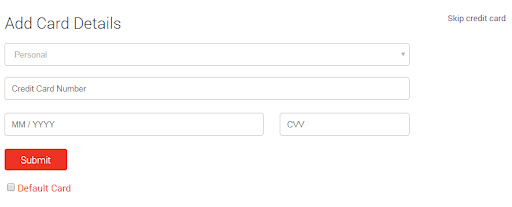
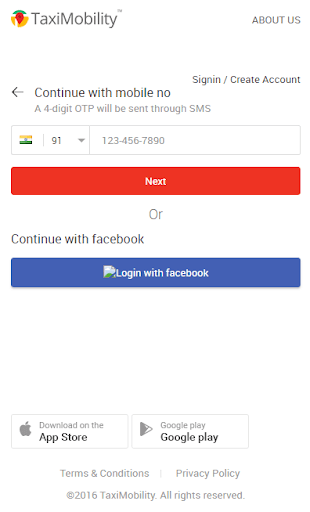
The passengers who have already registered can sign in using their mobile number or Facebook account. On clicking the “Sign in” button with valid mobile number and password (or Facebook credentials), users can advance to the next stage of the booking process.