Request a demo
Tell us about yourself, and we'll be in touch right away.
Users can choose to pay by cash or credit card for the rides they undertake. On selecting the Credit Card option, passengers are requested to enter the credit card details such as the name, card number, the date of expiry, and CVV, which can be saved for further transactions. The saved details can be removed or modified any time as per the discretion of the passengers by clicking on the “Edit” icon in the “Action” column.
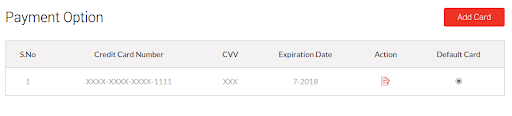
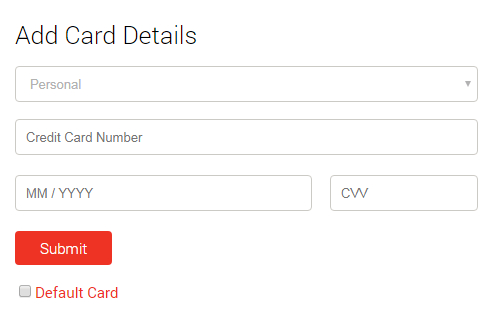
The passengers can add more credit cards by clicking on the “Add Card” button in the top-right corner in the previous screen. The added card can also be made as default card to make payments by enabling the “Default Card” option.