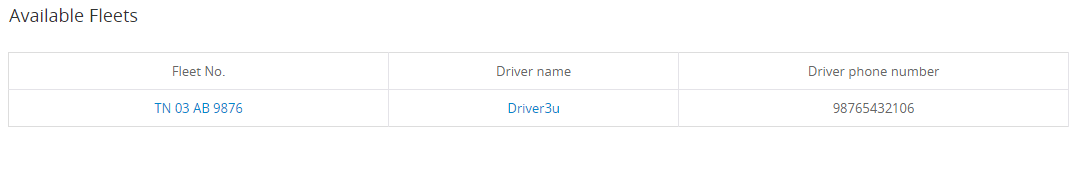Request a demo
Tell us about yourself, and we'll be in touch right away.
Dashboard provides the statistical information on all key factors including the number of fleets, drivers, unassigned fleets, available fleets, unassigned drivers and live passengers, listed most precisely and accurately. All charts and graphs are provided with links to a more elaborate report of the information available in the particular chart or graph.
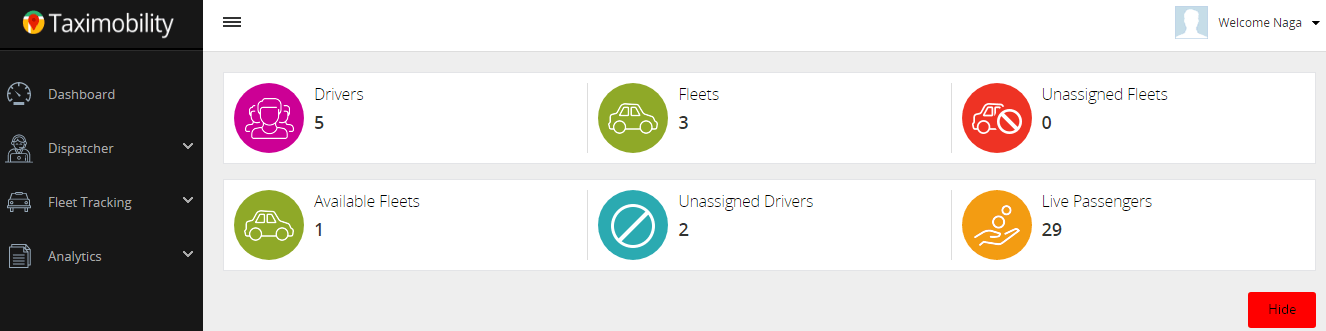
The Map indicates the location and status of drivers as available, on trip, active or shift out with different pointer icons.
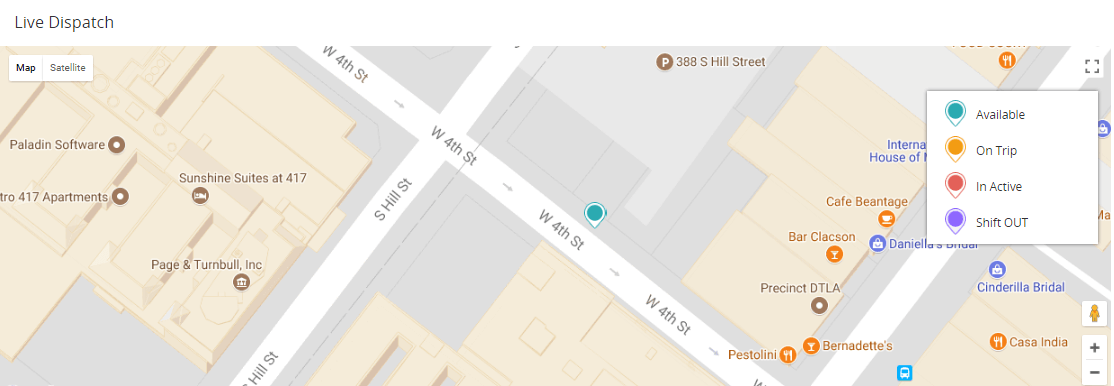
The Dispatcher can view live tracking with vehicle movements.
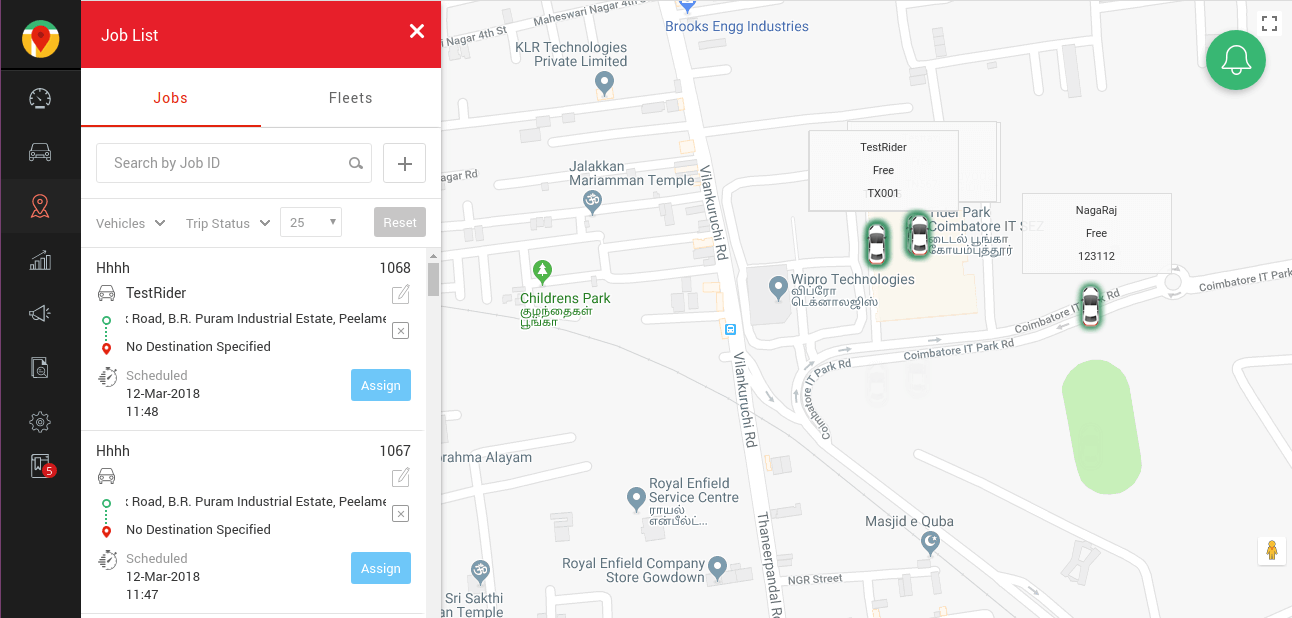
The graph indicates the number of rides and the revenue generated from the rides per month. It provides dispatchers with an outline of the total business growth.

The number of rides undertaken per driver for the specified time interval is displayed with the trip count for each day. The filter option helps to view the details per driver by selecting the from and to dates in the calendar.
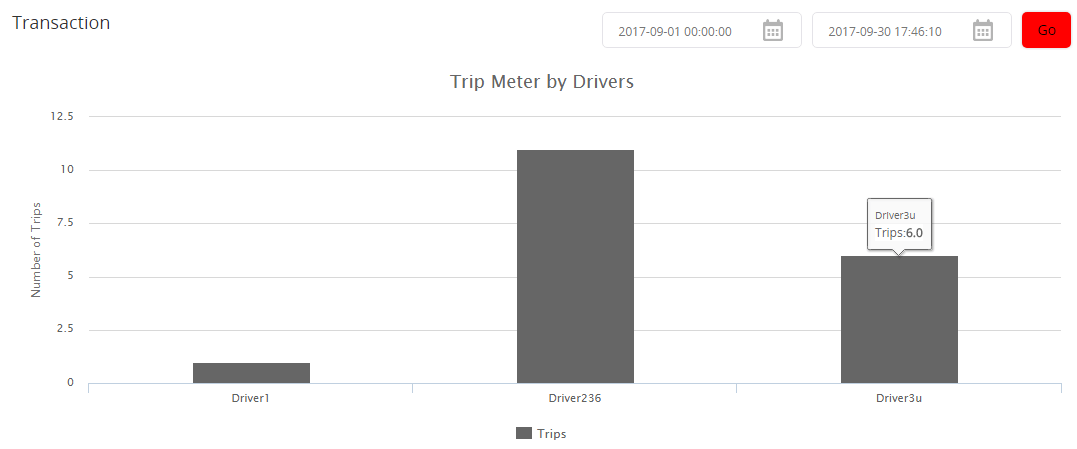
The details of vehicles assigned to particular drivers are provided with the fleet number, and the driver’s name and contact number.