Request a demo
Tell us about yourself, and we'll be in touch right away.
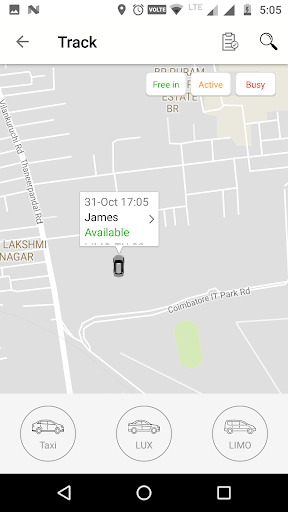
Dispatcher can track the vehicle by selecting the driver status. On clicking Free in, Active or Busy, dispatcher can view the drivers who are available, currently in ride or busy, respectively, in the map. Further, on clicking the specific car icon, a more elaborate information is provided with the name of the driver, current status, the assigned fleet number and the last updated date. Dispatcher can also track the fleet by selecting the displayed vehicle models. The search option can be used to filter by the driver name and fleet number.
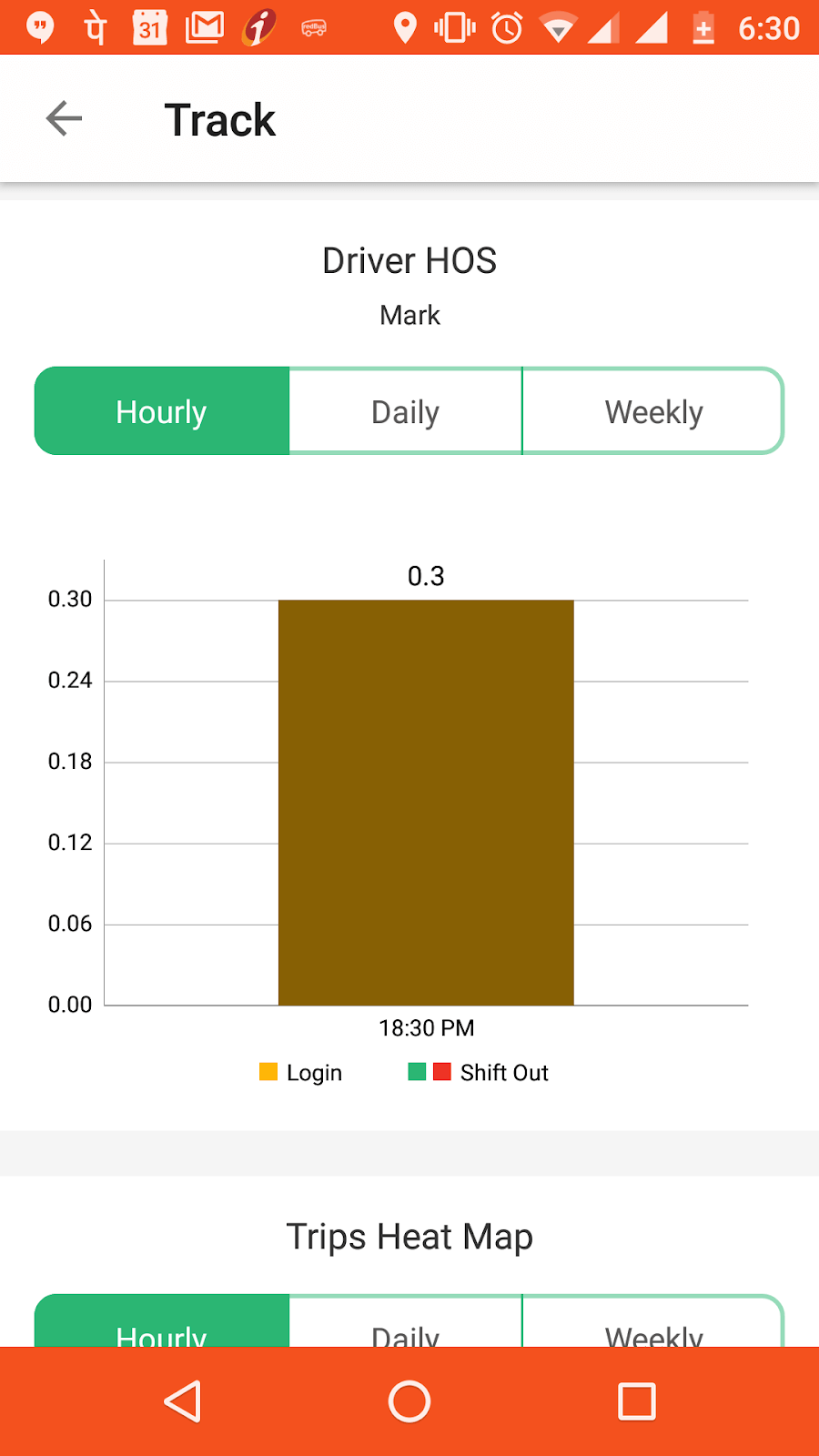
The total hours served by each driver are shown separately with the time served when the driver is in shift and also when logged out. The number of hours can be filtered as ‘hourly’ (for last one hour), ‘daily’ (for last 24 hours) and ‘weekly’ (for last 7 days).
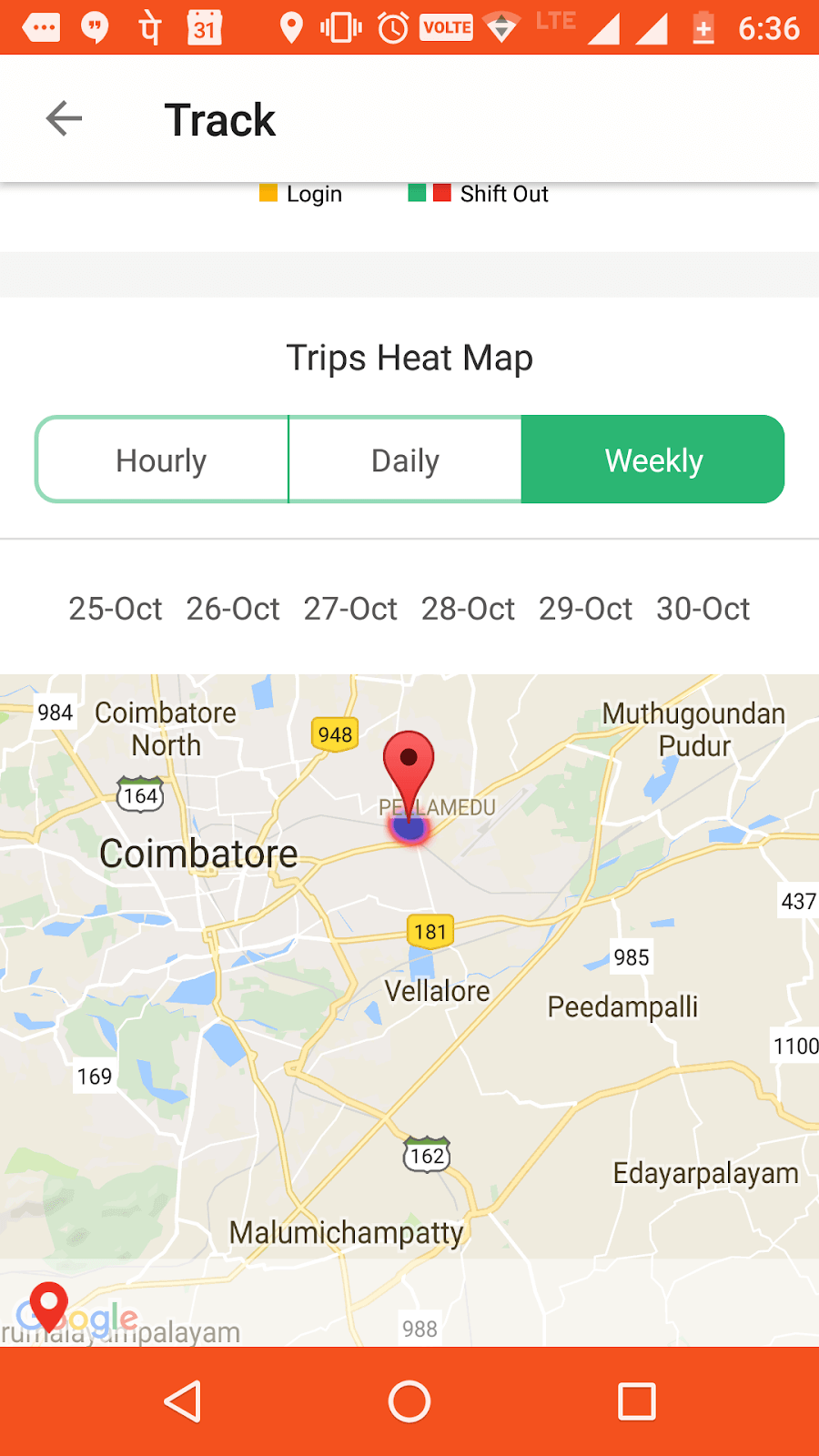
The trip heat map indicates the area with the highest ride count for the particular driver. Based on the maximum and minimum ride count, the particular locations will be highlighted in dark and light colours in the map, respectively.